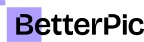How to Make a Good Profile Picture With Complete Guide

As a professional portrait photographer with over 18 years of experience capturing thousands of headshots for executives, entrepreneurs, and professionals across various industries, I've learned that understanding how to make a good profile picture is both an art and a science. Whether you're updating your LinkedIn profile, creating content for social media, or building your personal brand, your profile picture is often the first impression you make in the digital world.
Throughout my career, I've worked with Fortune 500 CEOs, startup founders, and everyone in between, helping them create compelling professional images. In this comprehensive guide, I'll share the techniques, insights, and practical strategies I've developed to help you create outstanding profile pictures, whether you're working with professional equipment or just your smartphone.
The Fundamental Principles of Excellent Profile Pictures

After photographing thousands of professionals, I've identified the core principles that make the difference between an average snapshot and a compelling profile picture. Understanding how to make a good profile picture starts with mastering these fundamental elements that I apply in every professional session.
Lighting: The Foundation of Great Photography
In my experience, lighting accounts for 70% of what makes a profile picture successful. I've seen countless potentially great shots ruined by poor lighting, and conversely, simple setups transformed into professional-quality images with proper illumination.
- Natural light is your best friend: I always recommend positioning yourself near a large window during the golden hours—about 2 hours after sunrise or 2 hours before sunset. The soft, diffused light creates flattering shadows and highlights.
- Avoid harsh overhead lighting: Fluorescent office lights or bright noon sun create unflattering shadows under your eyes and nose. I've learned this creates an aged, tired appearance that works against professional presentation.
- Use reflected light for balance: Position a white wall, poster board, or even a white shirt opposite your light source to bounce light back onto your face and reduce harsh shadows.
Composition and Framing
Through years of professional practice, I've discovered that composition dramatically impacts how viewers perceive your professionalism and approachability. Here's what I've learned about how to make a good profile picture through proper framing:
- The rule of thirds for eye placement: I position the subject's eyes along the upper third line of the frame. This creates a more dynamic and engaging composition than centering everything.
- Leave appropriate headroom: I typically leave about 10-15% of the frame above the head. Too much space makes the subject appear small; too little creates a cramped feeling.
- Consider the crop line carefully: I prefer cropping at mid-chest level for profile pictures, as this provides context while maintaining focus on the face.
Background Selection
I've found that background choice can make or break a professional image. A distracting background immediately reduces the impact of even the best-lit, well-composed portrait.
- Simple, neutral backgrounds work best: Clean walls, subtle textures, or gently blurred outdoor settings keep focus on your face without distraction.
- Avoid busy patterns or bright colors: These compete for attention with your face and can make the image appear unprofessional.
- Consider your industry context: I adjust background choices based on the client's field—corporate executives often benefit from clean, minimalist backgrounds, while creative professionals might work with more textured or interesting settings.
Technical Aspects: Camera Settings and Equipment

Understanding the technical side of how to make a good profile picture has allowed me to achieve consistent, professional results regardless of the equipment I'm using. Let me share the camera settings and equipment considerations I've developed through years of professional work.
Camera Settings for Optimal Results
Whether you're using a professional camera or a smartphone, these technical principles will significantly improve your results:
- Aperture considerations: I typically shoot at f/4 to f/5.6 for headshots, providing enough depth of field to keep facial features sharp while gently blurring the background.
- Shutter speed for sharpness: I maintain at least 1/125th second to eliminate motion blur, even with minor movements during shooting.
- ISO management: I keep ISO as low as possible while maintaining proper exposure, typically staying under ISO 800 to minimize noise and grain.
- Focus precision: I always focus on the eyes—specifically the eye closest to the camera if shooting at an angle.
Equipment Recommendations
Through extensive testing, I've found that while professional equipment helps, understanding how to make a good profile picture is more about technique than expensive gear:
- Smartphone capabilities: Modern smartphones can produce excellent profile pictures when used correctly. I recommend using portrait mode if available, and always cleaning the lens before shooting.
- Camera lens selection: An 85mm to 135mm lens (or equivalent) provides the most flattering perspective for headshots, minimizing distortion while allowing comfortable working distance.
- Tripod importance: I always use a tripod or stable surface, even for smartphone shots, to ensure consistent framing and eliminate camera shake.
Angles and Positioning: The Professional Approach

One of the most crucial aspects I've mastered in learning how to make a good profile picture involves understanding how angles and positioning affect facial appearance and professional presentation.
Camera Height and Angle
Expert Tip: I've found that positioning the camera slightly above eye level (about 6-12 inches) creates the most universally flattering angle. This subtle downward angle defines the jawline and creates more engaging eye contact with the viewer.
- Avoid extreme angles: Shooting too high creates an unnatural perspective, while shooting too low can create unflattering views of the nostrils and under-chin area.
- Body positioning matters: I typically have subjects angle their body 15-30 degrees away from the camera while keeping their face directed toward the lens. This creates more dynamic positioning than straight-on shots.
- Shoulder considerations: I position one shoulder slightly forward, creating a natural, confident posture that translates well in professional contexts.
Common Mistakes I See (And How to Avoid Them)

After reviewing thousands of profile pictures and working with clients to improve their professional image, I've identified recurring mistakes that prevent people from achieving their best results. Understanding how to make a good profile picture means avoiding these common pitfalls:
Critical Mistake Alert: The most common error I see is using outdated photos that no longer represent how the person currently looks. Your profile picture should be recent—ideally taken within the last 12 months.
Technical Mistakes
- Poor image resolution: I frequently see pixelated or low-resolution images that appear unprofessional, especially when viewed on high-resolution displays.
- Incorrect file formats: Using heavily compressed JPEGs or inappropriate file formats can degrade image quality significantly.
- Improper cropping: Cutting off parts of the head, awkward crop lines, or leaving too much empty space around the subject.
Styling and Presentation Errors
- Inappropriate attire: I always recommend dressing for the role you want, not necessarily the role you currently have. Professional attire signals competence and attention to detail.
- Distracting accessories: Large jewelry, busy patterns, or attention-grabbing elements that draw focus away from your face.
- Grooming oversights: Details like neat hair, appropriate makeup (if worn), and attention to overall presentation make significant differences in professional perception.
Step-by-Step Guide: Creating Your Profile Picture

Based on my professional experience, here's my systematic approach to how to make a good profile picture that you can follow regardless of your equipment or experience level:
Preparation Phase
- Choose your location: Find a spot with good natural light, preferably near a large window with soft, indirect sunlight.
- Prepare your appearance: Dress professionally for your industry and ensure grooming is meticulous—details that seem minor become noticeable in close-up photography.
- Set up your background: Position yourself with a clean, simple background that won't compete for attention.
- Gather your equipment: Whether using a smartphone or camera, ensure your lens is clean and your device is charged.
Shooting Process
- Position your camera: Place it at eye level or slightly above, about 4-6 feet away from you.
- Check your lighting: Ensure soft, even light on your face without harsh shadows under your eyes or nose.
- Frame your shot: Include from mid-chest up, with your eyes positioned along the upper third of the frame.
- Take multiple shots: I always recommend capturing 20-30 images with slight variations in expression and angle.
- Review and select: Choose images where your eyes are sharp, expression is natural, and overall composition is professional.
When to Consider Professional Alternatives

While understanding how to make a good profile picture yourself is valuable, I've found that certain situations benefit from professional expertise or modern technology solutions.
Professional Photography Benefits
In my practice, I recommend professional photography for clients who need multiple headshots for various purposes, those in highly competitive industries, or individuals who lack the time or equipment for quality DIY results. Professional photographers bring expertise in lighting, posing, and post-processing that can elevate your professional image significantly.
The Modern Solution: AI Headshot Generators
Recently, I've been exploring and testing AI headshot generation technologies as they've become remarkably sophisticated. For professionals who need high-quality headshots without the time investment or cost of traditional photography, AI solutions have emerged as a compelling alternative.
Through my testing of various platforms, I've found that services like BetterPic represent a significant advancement in AI headshot technology. These platforms can generate professional-quality headshots that rival traditional photography, offering several advantages that complement traditional methods of learning how to make a good profile picture:
- Consistency and quality: AI platforms can generate multiple professional variations, allowing you to choose the best representation for different professional contexts.
- Time efficiency: Instead of spending hours on setup, shooting, and editing, AI generation provides professional results in minutes.
- Cost effectiveness: For professionals who need occasional headshot updates, AI generation offers professional quality at a fraction of traditional photography costs.
- Convenience: No scheduling, travel, or equipment requirements—particularly valuable for busy professionals or those in remote locations.
Professional Insight: While I initially approached AI headshot generation with skepticism, my testing has shown that platforms like BetterPic can produce results that meet professional standards. The technology excels at creating consistent, polished headshots that work well for digital applications like LinkedIn profiles, company websites, and professional communications.
Choosing the Right Approach for Your Needs

Understanding how to make a good profile picture includes knowing when each approach—DIY, professional photography, or AI generation—serves your needs best:
DIY Photography When:
- You have good natural light and basic equipment
- You need only one or two headshots
- You have time to experiment and practice
- Budget is a primary consideration
Professional Photography When:
- You need headshots for high-stakes professional use
- You require multiple poses and variations
- You want printed materials alongside digital use
- Your industry demands the highest quality presentation
AI Generation When:
- You need quick, professional results
- You want multiple style variations efficiently
- Traditional photography isn't accessible or convenient
- You need consistent professional headshots for digital use
Final Recommendations
After 18 years of professional photography and extensive testing of modern alternatives, my advice on how to make a good profile picture centers on choosing the method that best serves your professional goals and practical constraints.
For professionals who want to understand the fundamentals and have the time to practice, the DIY approach using the techniques I've outlined can produce excellent results. The key is patience, attention to detail, and willingness to take multiple shots until you achieve the quality you need.
However, I've come to appreciate that modern AI solutions like BetterPicoffer a compelling middle ground—providing professional-quality results without the time investment or technical learning curve that traditional methods require. For busy professionals who need reliable, high-quality headshots for digital applications, this technology represents a significant advancement in accessibility and convenience.
Regardless of which method you choose, remember that your profile picture is an investment in your professional presence. In today's digital-first business environment, that first impression often happens through your profile picture before any personal interaction occurs. Taking the time to create or obtain a high-quality, professional headshot—whether through DIY methods, traditional photography, or modern AI generation—demonstrates attention to detail and professional commitment that colleagues, clients, and potential employers will notice and appreciate.
Your professional image is worth the investment in quality, whether that investment is time, money, or embracing new technology that can deliver the results you need for career success.
Frequently Asked Questions
Can I use an old photo for my profile picture?
- You should avoid using a photo that's more than two years old, as it may create awkward situations when meeting people in person who recognize you from your profile.
What's the best file format and size for profile pictures?
- I always recommend saving your profile pictures as high-quality JPEG files with minimal compression. For most platforms, aim for at least 400x400 pixels, though I prefer working with 800x800 pixel images to ensure they look sharp on high-resolution displays. Keep file sizes under 2MB for faster loading times.
Should I smile in my professional profile picture?
- In my experience, a genuine, subtle smile works best for most professional contexts. It should look natural and approachable—think of it as the expression you'd have when greeting a respected colleague. Avoid forced grins or overly serious expressions that can appear unfriendly or intimidating.
Can I use filters or heavy editing on my profile picture?
- I strongly advise against using filters or heavy editing that significantly alters your appearance. Light editing for color correction, slight blemish removal, or brightness adjustment is acceptable, but your photo should accurately represent how you look in person. Over-editing can damage your credibility when people meet you.
What should I wear for my profile picture?
- I always tell clients to dress for the role they want, not necessarily the role they currently have. Choose professional attire appropriate for your industry—business formal for corporate environments, business casual for most professional settings. Avoid busy patterns, large logos, or distracting jewelry that draws attention away from your face.
Is it better to look directly at the camera or slightly away?
- For profile pictures, I recommend looking directly at the camera to create a connection with viewers. This direct eye contact appears more engaging and trustworthy in professional contexts. If you're shooting at a slight angle, still direct your eyes toward the camera rather than following your body position.
What's the difference between a headshot and a profile picture?
- While these terms are often used interchangeably, I distinguish them by usage: headshots are typically higher-resolution, professionally lit images used for formal business purposes, while profile pictures are optimized for digital platforms. However, both should maintain professional quality and appropriate composition.
How do I choose between multiple good photos?
- When I'm helping clients select from multiple options, I focus on three criteria: technical quality (sharp focus, good lighting), natural expression (genuine, approachable look), and professional presentation (appropriate composition and styling). I also recommend getting feedback from trusted colleagues or friends who know you professionally.
Should my profile picture be the same across all platforms?
- I generally recommend using the same high-quality photo across professional platforms for consistency and brand recognition. However, you might choose slightly different crops or styles for different contexts—LinkedIn might use a more corporate version while other platforms could accommodate a slightly more relaxed approach.
What if I'm not photogenic or don't like how I look in photos?
- This is one of the most common concerns I hear. The truth is that most people simply haven't learned proper techniques for being photographed. Practice the positioning and expression techniques I've outlined, take multiple shots, and remember that confidence shows through in photos. If traditional photography remains challenging, modern AI headshot services like BetterPic can help create flattering professional images that capture your best professional presentation.
How important is the background in a profile picture?
- The background is more important than most people realize. It should complement, not compete with, your professional presentation. I always choose simple, neutral backgrounds that don't distract from the subject. A cluttered or inappropriate background can significantly detract from an otherwise excellent photo.
Can I use a group photo as my profile picture?
- I strongly recommend against using group photos for professional profile pictures. Your profile picture should clearly identify you as an individual professional. Cropping yourself out of a group photo often results in poor composition and image quality that doesn't serve your professional goals effectively.
Save 87%on average on your professional photos.
Whenever, wherever you are.
Get studio-quality, 4K images in a variety of outfits & settings in less than an hour.
Get your headshots nowStart now