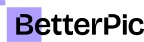How to Create Professional AI Headshots with the Right Prompts

An AI prompt for a professional headshot is a specific description given to an AI tool to generate a realistic, professional-looking photo, often using details such as lighting, background, and facial expression. This allows users to get a polished portrait for platforms like LinkedIn or company websites without the need for a photographer.

Professional headshot prompts help guide AI image generators by pointing out key details—such as age, attire, and style—that make the final image look authentic. The more specific the prompt, the better the AI can create a headshot that fits a person's needs. Several platforms like Canva, Fotor, and Supawork provide free or affordable tools for users to quickly make AI professional headshots and customize their results.
Anyone can enhance their image for resumes, business sites, or networking profiles by understanding how to craft clear and effective headshot prompts. This makes it easier to create a strong online presence in a short amount of time.
Key Takeaways
- Effective AI prompts make professional headshots more realistic and tailored.
- Choosing the right platform helps produce the best possible image.
- Well-crafted headshot prompts improve results on business and social media profiles.
What Is an AI Prompt for Professional Headshot?

AI prompts for professional headshots help guide AI tools to create formal and high-quality photos. These prompts tell the AI what elements to include so the finished portrait matches common business standards.
Definition and Purpose
An AI prompt for professional headshot is a set of instructions given to an AI headshot generator. The prompt describes how the image should look. People use it to make sure the AI creates photos with specific facial features, expressions, lighting, or backgrounds.
The main purpose is to ensure the headshot looks polished and fits formal settings like LinkedIn or business resumes. A good prompt may mention details such as sharp focus, neutral backgrounds, and professional attire. This helps the AI tools generate professional headshots that appear natural and trustworthy.
Using prompts saves time because users do not need to spend hours editing or taking new photos. Instead, the AI can quickly generate multiple options.
How AI Headshot Generators Work
AI headshot generators use artificial intelligence models to create realistic portraits based on written prompts. The user enters a detailed prompt into the system. The AI then interprets the instructions and generates an image to match.
Modern AI professional headshot generators analyze key elements like facial structure, lighting, and pose, based on the data in the prompt. Many tools let users adjust age, gender, skin tone, or clothing style.
Some platforms offer easy interfaces to enter your prompt and receive multiple image variations. For example, users can generate professional headshots for social media or work profiles using these tools.
Who Uses AI Professional Headshot Prompts
Business professionals, job seekers, and freelancers commonly use AI prompts for professional headshots. These users want high-quality portraits without going to a studio or hiring a photographer.
Recruiters and HR teams may ask for formal headshots for staff directories or company websites. Content creators might use ai headshot generators to produce consistent and clean visuals for digital profiles.
Students and recent graduates also benefit because it gives them access to affordable, polished images for resumes or LinkedIn. Creative agencies may use AI tools to develop unique styles or test different looks for their clients. The accessibility of these prompts makes them popular among many groups who need professional images quickly.
Key Elements of a High-Quality AI Professional Headshot Prompt
A strong headshot prompt provides clear details on background, lighting, attire, and accessories to help get results that look polished and fit professional needs. Using specific language for each of these elements can help an AI generate images that are better suited for business settings.
Background Selection
Background choice plays a key role in making headshots look professional and uncluttered. Neutral colors, such as light gray, beige, or white, are often used because they keep the focus on the subject’s face. A simple studio backdrop can create a clean look, while a soft office environment shows a sense of place without distraction.
If a natural look is wanted, soft outdoor backgrounds like blurred greenery or cityscapes may work well. However, the background should never overpower the subject. For best effect, prompts might include phrases like “a neutral, out-of-focus background” or “subtle office setting” to clarify the desired style. This helps avoid messy or distracting scenes.
Adding information about whether the background should have strong or soft contrasts, or if it should match certain brand colors, can also improve repeatability and quality. Carefully chosen backgrounds make headshots appear more professional and keep attention on facial features.
Lighting Considerations
Lighting is one of the most critical features in a professional headshot. Soft studio lighting or natural lighting from a window is recommended since these options highlight skin tone and eye color without creating harsh shadows. Prompts should specify the direction and intensity of the light.
Phrases like “soft, even lighting,” “studio lighting with gentle shadows,” or “natural window light” make it easier for the AI to produce realistic and flattering images. Avoid strong backlighting or dramatic effects as these can look less formal.
Balanced lighting shows off important details such as hairstyle, face shape, and eye color. It can also make a person look more trustworthy and professional. Good prompt writing will ensure lighting does not wash out color or make important features hard to see. Including light temperature, such as “warm daylight” or “cool studio lights,” can help tweak the final look.
Attire and Accessories
Attire in professional headshots should reflect a business or formal setting, making it a vital detail in prompt writing. Choices like a blazer, button-down shirt, or business dress are common and give a polished look. Colors such as navy, black, or white are classic, but prompts can request any preferred palette.
Accessories should be minimal and not draw attention away from the face. Simple stud earrings or a plain watch work well for a clean style. Avoid hats and large jewelry unless required for a certain profession.
A good prompt will also mention hairstyle—maybe “neatly styled hair” or specify hair color if important for branding. Being specific helps the AI generate headshots that meet company or personal expectations for professionalism and appearance.
Crafting Effective Headshot Prompts
Clear prompts for AI-generated headshots help produce more realistic and useful results. Details like facial features, expression, age, gender, ethnicity, and body posture all shape the final image and its effectiveness for professional uses.
Describing Facial Features and Expressions
Precise descriptions of facial features are important for getting the right look. Prompts should mention details such as skin tone, face shape, hair color, and hairstyle. Adding specifics, for example, "medium skin tone," "oval face," or "short, straight black hair" helps the AI avoid bland or generic images.
Choosing the right facial expression changes the whole mood. Most professional headshots show a confident, friendly, or neutral expression. A good prompt might include, "a slight smile with relaxed eyes for a welcoming appearance" or "neutral expression for a calm, dependable look." These small differences make the result look more natural.
Here is a sample description:
- Confident, friendly smile
- Relaxed, direct eye contact
- Subtle expression (not too playful or serious)
Demographic Details: Age, Gender, and Ethnicity
Specifying demographic details helps make the headshot more authentic and relevant to its intended use. Age can be stated as a range or even a life stage, such as "a woman in her early 30s" or "a middle-aged man." This keeps the styling appropriate to the professional setting.
Gender should be clear in the prompt. This avoids confusion or mismatched visuals. Including "male," "female," or "non-binary" gives the AI a solid direction for appearance and attire.
Mentioning ethnicity improves the image’s accuracy and representation. Phrases like "African American man," "Latina woman," or "East Asian professional" help create a headshot that truly matches the user's needs.
Choosing a Professional Pose
A professional headshot should reflect confidence and approachability. Most prompts include poses like a straight back, squared shoulders, or a slight tilt of the head.
Common options are:
- Facing forward with a direct gaze
- Slight angle for a more dynamic look
- Shoulders relaxed but upright
Adding details about the attire and background helps support the professional vibe. Prompts might say "wearing a dark blazer and white shirt against a soft gray background." The chosen pose and outfit work together to enhance the professional look and make the subject appear trustworthy and capable.
These details make headshots stand out for business profiles, LinkedIn, and company websites. They also help the AI follow best practices for professional image prompts.
Popular Styles and Templates for AI Professional Headshots
AI headshot generators now offer a wide range of templates for professional use. Choices include business, casual, and hyper-realistic looks, each designed for different types of profile pictures.
Business and Executive Headshots
Business and executive headshots focus on a clean, professional appearance suitable for LinkedIn, company pages, or resumes. These templates often feature formal attire such as suits, dress shirts, or blazers. Backgrounds are usually neutral—solid colors or simple office-style settings—to remove distractions and keep the focus on the person.
These headshot styles prioritize sharp lighting and clarity to ensure the subject appears confident but approachable. Many people use these headshots to present themselves as reliable and business-minded professionals.
It's common for AI tools to let users customize the level of formality, background, and facial expression. Platforms like Pincel App offer popular options for black shirt headshots, classic corporate looks, and more detailed business professional templates. Users can also adjust details like age and cultural background to fit their needs. Find examples and more customization features with the best AI headshot styles.
Casual and Modern Headshot Styles
Casual and modern headshot styles use relaxed wardrobe options such as sweaters, open-collar shirts, or even t-shirts. These templates are popular for people wanting a friendly, open image for social media, creative roles, or networking sites. The backgrounds might include soft gradients, outdoor scenes, or settings with more color and texture.
This style appeals to users who want to show personality rather than just professionalism. Lighting tends to be softer or natural, creating a modern, approachable look. Some generators, like Supawork's AI tool, offer different looks from the same photo, making it easier to try out several template options for AI professional headshot creation.
Templates in this category are flexible and can help a profile stand out while still appearing genuine and presentable. Variations in pose and facial expression allow more room for individual style. Features like gender, age, and fashion choices can be easily customized, often in a few steps.
Hyper-Realistic and Studio-Quality Images
Hyper-realistic and studio-quality headshots aim to replicate a real photo studio experience. These templates boast high resolution, precise shadows, and realistic output, making them useful for marketing materials, company profiles, and formal presentations.
Most platforms give options for different lighting setups, like three-point or softbox lighting, helping to create a polished and lifelike result. Some AI tools offer advanced image styles that mimic the clarity and texture of a professional photographer, providing realistic headshots that are nearly indistinguishable from real photos. Resolution settings and background types can also be adjusted for a crisper finish.
Details such as skin texture, hair, and clothing are rendered with great accuracy. For advanced users, prompt creators let them describe clothing, accessories, and backdrops for even more personalization.
Optimizing Headshots for Professional Platforms
Using the right headshot helps create a strong and trustworthy first impression. A well-optimized image can boost credibility and support career growth on professional platforms.
LinkedIn and Business Profiles
For LinkedIn profiles and similar business profiles, a clear and high-quality headshot is crucial. The background should be plain or blurred to keep the focus on the face. Natural or soft lighting works best to prevent harsh shadows and overexposure.
The person should wear business attire that matches their industry. Eye contact and a slight smile can help convey confidence and approachability. LinkedIn headshots that follow these guidelines appear more polished and professional, leading to better engagement and networking opportunities.
Many people use AI tools for headshots to adjust image quality and remove distractions. These tools help ensure the photo looks sharp and meets online standards for business images.
Resumes and Digital Portfolios
When adding headshots to resumes or digital portfolios, photo choice matters. The headshot should be recent, show only the head and shoulders, and present the individual in a straightforward way. Avoid filters and heavy editing.
Consistency in appearance helps employers recognize the individual across platforms. Use the same or a very similar headshot on all professional materials. High resolution is important so that the photo does not become blurry when viewed or printed.
Using an AI headshot generator is helpful for creating a polished image with proper lighting and composition. This helps keep the resume or digital portfolio looking clean, focused, and professional.
Team and Networking Profiles
For team profiles and networking pages, uniformity creates a professional look. All team members should use similar photo styles, backgrounds, and lighting. This creates a cohesive look, especially on company pages or group photos.
Professional attire, natural expressions, and clear backgrounds are key. For remote teams or online communities, AI tools can help match the style of photos even if they are taken in different locations.
This attention to detail helps the team’s online presence look organized and credible. AI-powered professional headshot generators are helpful for producing uniform images without needing advanced photography skills.
Enhancing AI-Generated Headshots
Properly improving AI-generated photos creates a more polished, professional-looking headshot. Paying attention to image enhancers, ensuring high-resolution output, and focusing on a cohesive appearance will play important roles in getting the best results from AI image generation.
Using Image Enhancers
Image enhancers are tools or software that improve the quality, sharpness, and color of AI-generated headshots. They can remove minor imperfections and adjust lighting, leading to a more natural yet refined portrait. Some AI image generation services include built-in enhancers, while others may require the use of separate apps.
Popular options include online tools with simple interfaces and no need for advanced skills. These programs can quickly retouch skin, boost contrast, and fix minor artifacts. Many people use enhancers to correct blurriness or add more detail to features, making the headshot suitable for business profiles.
For those looking for more control, some enhancers let users adjust specific parts of the photo. This can be helpful for balancing skin tones or removing unwanted shadows. The result is a cleaner, more professional-looking headshot tailored to individual needs.
Ensuring High-Resolution Output
A high-resolution image ensures that the final headshot remains crisp when displayed on both small mobile screens and larger monitors. Most AI image generation platforms now provide options to export headshots in various resolutions. It is important to select the highest resolution available when saving the final image to prevent pixelation or loss of quality.
Websites such as Canva’s AI Headshot Generator give users the ability to create professional-grade headshots and often allow multiple downloads. Check the output settings before finalizing the image, as some platforms limit resolution for free users.
If the original output is too small, upscaling tools can help. These tools increase image size without sacrificing detail or clarity. They use advanced algorithms to fill in missing pixels and deliver sharp results, making the image look good on résumés, LinkedIn, or printed materials.
Achieving a Cohesive Image
A cohesive image means that all aspects of the headshot—such as background, lighting, and clothing—work together for a unified look. AI-generated photos sometimes create mismatches, like odd shadows or inconsistent backgrounds, making the image less professional.
To avoid these problems, use consistent prompts when generating headshots. For example, specify background color, lighting type, and pose in detail. This helps the AI maintain the same style across images, which is critical for team profiles or business branding.
Editing tools can further refine the photo. Adjusting the brightness, color balance, or background ensures the headshot aligns with company branding or a personal look. Using these steps, anyone can create a strong, cohesive, and professional appearance in AI-generated headshots.
Choosing the Best AI Headshot Generators
Not all AI headshot generators are created equal. Some stand out for their high-quality output, while others are valued for their cost or ease of use.
Top-Rated AI Tools
Many professional users want reliable results with natural-looking photos. Tools like Insta Headshots and HeadshotPro stand out for their diverse style options and advanced AI technology. Insta Headshots offers over 200 headshot possibilities and more than 100 styles. This lets users match industry standards or company branding.
A common feature among top options is the ability to upload a set of selfies and receive a large set of professional headshots in minutes. Many users praise the lifelike quality of these results, which can easily be used for job applications or networking sites. Reviews highlight HeadshotPro as a reliable tool for producing workplace-ready images that require little to no manual editing. For more details, see the best AI headshot generators.
Other advanced tools provide packages with different price points based on how many photos you want to generate. This flexibility makes it easy for both individuals and small teams to find suitable options.
Free AI Headshot Generators
For people who want quality without paying, free AI headshot generators are in high demand. Services like Adobe Firefly and some basic plans on platforms such as Canva AI Photo App let users create polished portraits at no cost. These free plans often have limits on image resolution or the number of photos users can generate each day.
Features often found in free AI headshot generator options:
- Simple upload process
- Basic but professional image outputs
- No watermark (in some cases)
- Easy download after image creation
These free choices work well for updating social media photos or for use on a resume. To explore the most widely used free services, review this list of top free AI headshot generator tools
User-Friendly Options
Ease of use is a major factor, especially for people new to AI photo tools. Many platforms focus on streamlined steps, from uploading images to receiving final photos. Canva AI Photo App is known for its clear interface and step-by-step guidance, which helps users with little or no tech experience.
User-friendly tools often provide sample images and style previews up front. This feature allows people to see how their headshots might look in different settings, such as formal, casual, or creative. Tutorials and support are common in these platforms, making the process simple.
The best user-friendly options also support fast turnaround, so users get their finished photos quickly.
Tips for a Professional and Authentic AI Headshot
Choosing the right details for your AI prompt can help create a professional headshot that makes a strong first impression. Understanding what to include and what to avoid matters for results that look authentic and suitable for business profiles or even family albums.
Personalizing Your AI Prompt
Personalization is key to making sure the AI-generated headshot reflects the individual’s unique identity. Adding details like age, gender, hairstyle, clothing style, and background makes the image feel more authentic and aligned with its intended use. For work profiles, describing business attire (such as a navy blazer or collared shirt) and a neutral background works best.
Skin tone, eye color, and hair length also add to the realism. Specific prompts, such as “confident woman, navy blazer, soft smile, neutral backdrop,” can help the AI create a polished, professional look. These elements match what is seen in real-world professional photography and ensure the headshot looks suitable for resumes, company websites, or family photo albums.
Avoiding Common Mistakes
Many people overlook the importance of clear and simple instructions. Vague prompts can lead to images that do not match the person’s style or intended use. For a business setting, always avoid overly dramatic effects, distracting backgrounds, or casual wear. These can take away from the professional tone.
Also, be careful with lighting and angles. Poor lighting or odd camera angles can make the headshot feel unprofessional or artificial. Make sure your prompt includes words like “well-lit,” “straight-on angle,” or “soft lighting.” Avoiding these common mistakes helps create authentic and realistic AI professional headshots that leave a positive first impression.
Frequently Asked Questions
How can I generate a professional headshot using AI?
- To make a professional headshot with AI, start by choosing a platform like Canva or NightCafe. Upload a clear photo or follow the tool's instructions to generate a new image from text prompts. Many tools offer free trial credits before users need to pay for more images. For an easy option, Canva provides an AI headshot generator with simple steps.
What are the best practices for creating realistic AI-generated photos?
- Clear, direct prompts result in better images. Use specific details about the subject, such as age, gender, hairstyle, clothing, and background. Natural lighting and neutral expressions help achieve a believable look. Avoid over-editing to keep the photo looking authentic.
Which AI tools are recommended for professional headshot generation?
- Platforms like Canva, GravityWrite, and NightCafe are popular for headshot creation. Canva offers an AI headshot generator, GravityWrite has a prompt generator for professional headshots, and NightCafe lets users generate headshots with AI through either templates or custom prompts.
How do I craft a prompt for generating attractive headshots in AI?
- Describe important features such as smile, attire, lighting, and setting. For example, you could request 'a confident person in business attire with a soft, natural background and even lighting.' Adding personality details like 'smiling' or 'approachable' helps AI understand the desired look. Templates and prompt creator tools can make it easier.
Are there professional services that offer AI-generated headshots?
- Yes, some platforms now specialize in creating AI-generated professional headshots. These services often let users upload multiple photos, then generate a set of polished images tailored for business needs. Several of these services operate fully online and provide support for different backgrounds and styles.
What filters should I use to enhance AI-generated professional headshots?
- Mild adjustment filters, such as brightness, contrast, and color correction, can improve a headshot without making it look unnatural. Soften harsh shadows and balance skin tones for a polished effect. Stay away from heavy artistic or cartoon filters, as these can reduce professionalism. Aim for a clean, crisp finish with subtle improvements.
Save 87%on average on your professional photos.
Whenever, wherever you are.
Get studio-quality, 4K images in a variety of outfits & settings in less than an hour.
Get your headshots nowStart now