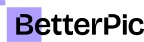Dynamic Expressions Ai For Linkedin Photos page

Your LinkedIn photo can significantly impact first impressions. AI-powered expression editing tools now enable professionals to adjust their headshots to better align with their desired image. These tools allow for subtle tweaks to facial expressions - like smiles, eye direction, or eyebrow positioning - while maintaining natural results. This technology is especially useful in the U.S., where nonverbal cues like facial expressions influence perceptions of confidence, trust, and competence.
Key Points:
- AI Tools for Headshots: Platforms like BetterPic use advanced algorithms to modify expressions and deliver 4K resolution images.
- Time-Saving: AI cuts editing time by up to 90% and processes thousands of images per minute.
- Expression Customization: Adjust features like smile intensity or eye contact to suit your industry.
- Industry-Specific Preferences: Finance favors composed looks, while creative fields lean toward warmer expressions.
- Data Security: Platforms comply with regulations like GDPR and CCPA, ensuring privacy.
Switching to AI-edited headshots can boost your LinkedIn visibility and help you make a lasting impression. With tools like BetterPic, you can create polished, professional photos in under 30 minutes.
How to Create Professional LinkedIn Profile Picture with AI
Main Features of AI Expression Editing Tools
AI expression editing tools have come a long way from basic photo filters. These platforms now offer advanced features that can refine your professional headshots with precision. By blending powerful algorithms with user-friendly controls, they help create polished, natural-looking results that align with professional standards.
Expression Control Options
A standout feature of AI expression editing tools is their ability to fine-tune facial expressions. Most platforms offer slider-based controls, allowing you to adjust specific elements of your expression with precision. For example, you can tweak a smile from subtle to confident, shift eye direction for better engagement, or adjust eyebrow positioning to convey approachability.
These tools rely on Generative Adversarial Networks (GANs), a technology where one neural network generates adjustments while another evaluates their realism. This ensures that changes look natural and stay true to the original image. Additionally, many platforms offer pre-designed expression templates tailored for specific professional scenarios. Whether you need a trustworthy look for financial services or a friendly demeanor for client interactions, these tools can create variations based on the mood you select.
Image Quality and Style Options
High-quality output is a priority for professional headshots. Leading platforms deliver 4K resolution images, ensuring your photos meet the standards expected in today’s digital-first world. This is particularly important for platforms like LinkedIn, where low-quality images can detract from your professional image.
Take BetterPic’s AI headshot generator, for example. It offers over 150 professional styles suitable for various industries and preferences, providing studio-quality 4K headshots with sharp details.
Beyond expression editing, these tools offer extensive customization options. You can experiment with backgrounds, lighting, and even clothing styles to create a cohesive and polished look. Some platforms also allow for age adjustments, emotional nuance edits, and advanced background modifications that go beyond simple green-screen replacements. These features ensure your headshots maintain a consistent, professional style across different platforms, which is especially useful for team photos or branding purposes.
Privacy Protection and Data Security
While image quality is essential, safeguarding your personal data is just as critical. Reputable AI platforms implement robust security measures to protect sensitive facial data. These include encryption, secure authentication, and regular audits to ensure your photos remain private.
Compliance with regulations like GDPR and CCPA ensures that your data is handled responsibly, with clear policies on retention and usage. For instance, BetterPic adheres to strict data protection protocols, guaranteeing that your photos are processed securely and not used for AI training or commercial purposes without explicit consent.
Another key aspect is data minimization. Quality platforms only collect the information necessary to process your headshots, reducing risks associated with unnecessary data collection. This approach not only safeguards your privacy but also limits potential exposure in the event of a security breach.
Transparency is equally important. Look for platforms that clearly explain their data handling practices, including retention policies and deletion options. Some platforms automatically delete uploaded photos after a set period, while others let you manually remove your data at any time. These measures reinforce trust and ensure your professional profile remains secure.
"The goal is not to fear AI, but to demand transparency in how it interacts with our identity." - Dr. Rumman Chowdhury, Former Director of Machine Learning Ethics at Twitter
How to Create AI-Edited LinkedIn Headshots
Creating professional LinkedIn headshots using AI has never been easier. In less than 30 minutes, you can achieve polished, studio-quality results without the hassle of traditional photography sessions. Here's a straightforward guide to help you get started.
Choosing an AI Headshot Platform
The first step in crafting a standout LinkedIn headshot is picking the right platform. The goal? High-quality, realistic images that reflect your professional persona.
BetterPic is a top contender, offering over 150 professional styles with 4K resolution output. It provides three pricing options: Basic ($35 for 20 headshots), Pro ($39 for 60 headshots), and Expert ($79 for 120 headshots, including unlimited human edits). This approach is both efficient and budget-friendly, helping you maintain a polished online presence.
When evaluating platforms, pay attention to customization features. Look for tools that let you tweak clothing, background, eye direction, and skin tone. Some platforms also offer headshot styles tailored to specific industries. An easy-to-use interface is another plus, especially if you're not tech-savvy.
Before committing to a platform, review its terms of service to understand how your photos will be stored and used. Once you've made your choice, upload your photos and start refining your expressions.
Photo Upload and Expression Editing
The quality of your original photo plays a big role in the final result. Use clear, well-lit images taken from various angles to give the AI plenty of data to work with.
Once uploaded, you'll gain access to tools for editing facial expressions. Modern AI platforms allow for subtle adjustments, such as tweaking smile intensity, eye contact, or eyebrow positioning. Many platforms use slider-based controls, making it easy to achieve the look you want.
You can typically choose from pre-set expression styles like "professional", "approachable", or "confident". Some advanced tools even let you upload a reference photo to replicate a specific expression. BetterPic's AI style builder, for instance, allows you to mix and match expressions to create a custom look tailored to your professional needs.
Once you've made your selections, the AI will process your image within minutes, ensuring the adjustments look natural and lifelike.
Final Adjustments and Image Export
After fine-tuning your expressions, it's time to review the overall quality of your headshots. Pay close attention to details like expression authenticity, consistent lighting, and a polished, professional appearance. Most platforms provide multiple variations of your edited image, giving you options to choose from.
High-end platforms often include tools for additional adjustments, such as brightness, contrast, and color balance, which can help align your headshot with your personal brand. Some even offer background and clothing editing for further customization.
BetterPic goes a step further with its hybrid editing approach. The Expert plan includes unlimited human touch-ups, ensuring any minor imperfections are addressed with care.
Before finalizing, consider how your headshot will appear across different platforms. LinkedIn profile pictures are displayed in various sizes, so make sure your image stays sharp and professional when scaled down. While many platforms automatically optimize images for social media, it’s always a good idea to preview your headshot at different resolutions.
Finally, download your headshot in 4K resolution for maximum clarity. These finishing touches ensure your headshot communicates professionalism and aligns with your personal brand.
Statistics show that LinkedIn profiles with a photo get 21 times more views and 9 times more connection requests. Investing a little time in creating a quality headshot with AI tools can make a big difference in how you’re perceived online. From choosing the right platform to downloading the final image, this process is a simple yet effective way to elevate your LinkedIn presence.
Best Practices for Professional LinkedIn Headshots
Nailing your LinkedIn headshot isn’t just about technical quality - it’s about choosing an expression that aligns with your industry while staying true to yourself. A natural look, even with subtle AI enhancements, can make all the difference in how your professional image is perceived. Let’s dive into how to match your expression to industry norms and ensure AI edits don’t compromise authenticity.
Matching Expressions to Your Industry
Your industry’s norms should guide the tone of your headshot. Different sectors have their own expectations, and tailoring your expression to fit these can help you make the right impression.
For finance and legal professionals, formality is key. A composed expression - perhaps a slight, confident smile or a serious, dependable look - signals trustworthiness and competence. These traits are especially valued in fields like investment banking, corporate law, and accounting.
In creative industries, there’s more room to show personality. Whether you’re in marketing, design, or the arts, warmer and relaxed expressions can highlight traits like collaboration, originality, and approachability.
A quick tip: Try the "Three S" method - Serious, Smirk, and Smile. Test each to see which one best represents your industry’s expectations and your personal brand.
For healthcare and education professionals, balance is essential. A warm, genuine smile conveys both expertise and compassion, helping patients or students feel at ease while trusting your skills.
In sales and business development, a genuine smile is often your best bet. These roles thrive on building trust and rapport quickly, and studies show that smiling faces are perceived as more sincere, sociable, and competent.
Think about your target audience, too. If you’re aiming to attract clients, an approachable expression might work better. On the other hand, executive-level roles may call for a more composed and confident look.
Keeping AI-Edited Photos Natural
Once you’ve chosen the right expression, the next step is refining your headshot without losing its authenticity. AI tools can be helpful, but over-editing risks making your photo look artificial, which can hurt credibility.
Subtle adjustments are your best friend. Use AI to enhance - don’t overhaul. Minor tweaks like brightening your eyes, smoothing small imperfections, or adjusting posture can make a big difference. But avoid drastic changes that might make you look unrecognizable. The goal is to present the best version of yourself, not someone entirely different.
Pay close attention to your skin texture and lighting. Over-smoothing or unnatural lighting can set off alarms. Research shows that non-genuine smiles can lead to negative perceptions of competence and trustworthiness. If you’re fine-tuning your expression with AI, aim for a Duchenne smile - one that naturally engages the muscles around your eyes and cheeks.
Premium AI services tend to produce more convincing results than free tools. Recruiters identified images created by free AI tools as fake 58.9% of the time, compared to just 29.2% for premium services. Investing in quality can make a noticeable difference.
Make sure your headshot looks professional at all LinkedIn sizes. Expressions can lose subtlety when scaled down, so if details don’t translate well, consider making them slightly more pronounced.
It’s also smart to keep backup options. Having both smiling and serious versions of your headshot gives you flexibility for different contexts - some situations call for warmth, while others demand a more formal tone.
Interestingly, while 80% of recruiters believe they can spot AI-edited photos, they often overestimate their ability to do so. This means well-done AI edits usually go unnoticed, but poorly executed ones stand out immediately.
The takeaway? Use AI sparingly and thoughtfully. Enhance your natural features and expressions without overdoing it, ensuring that your LinkedIn headshot represents you authentically - and that people will still recognize you when they meet you in person.
Conclusion: Using AI for Better LinkedIn Photos
AI expression editing has reshaped how professionals think about LinkedIn headshots, offering a quick and reliable alternative to traditional photography. With this technology, you can showcase your best professional self while retaining the authenticity that’s key to building meaningful connections in today’s digital workplace.
Key Takeaways
In July 2025, Eddy Enoma shared how switching to an AI-generated headshot via Aragon.ai boosted his LinkedIn outreach by an impressive 300%. This example highlights the potential of AI tools to make a real difference in professional networking.
Traditional headshots can be pricey, often costing hundreds of dollars. In contrast, AI-generated options are far more budget-friendly. For example, BetterPic’s Basic plan delivers 20 professional-grade 4K headshots for just $35 - and all in under 30 minutes.
AI headshot tools also provide flexibility, letting you explore different styles, backgrounds, and expressions. At the same time, they enhance natural features like lighting and skin tone, ensuring the final image aligns with the expectations of your industry.
How to Get Started with AI Headshots
The process of upgrading your LinkedIn photo with AI is simple and efficient. Start by uploading 10–20 high-quality selfies so the AI can analyze your features. Using a mix of angles and expressions helps the tool create a polished, professional image.
"The more photos you upload, the better the AI will understand how to make you look your best."
Once the AI generates your headshots, take a moment to review them. Seek feedback from others and focus on images with natural lighting and professional attire. Be cautious of overly processed images - look for signs like distorted features or inconsistent shadows that might detract from authenticity.
Platforms like BetterPic stand out by offering human editing options alongside AI-generated results. In March 2025, Anangsha Alammyan tested BetterPic and requested minor human edits to refine her lips and laugh lines. The final result closely mirrored her real-life smile, proving that a touch of human oversight can make a big difference.
A high-quality, professional headshot can unlock new opportunities. On LinkedIn, where first impressions matter, a polished image can help you stand out to employers, clients, and collaborators. With AI tools, you can create a headshot that’s not just professional but also true to who you are.
Why wait? In just 30 minutes, you could transform your LinkedIn presence and take a step toward new professional opportunities.
Frequently Asked Questions
How do AI tools create natural-looking facial expressions for LinkedIn headshots?
How does BetterPic ensure my data is secure and comply with privacy laws like GDPR and CCPA?
Do AI-enhanced headshots really improve your LinkedIn profile and professional visibility?
Similar blogs
Read more about related topics
Save 87%on average on your professional photos.
Whenever, wherever you are.
Get studio-quality, 4K images in a variety of outfits & settings in less than an hour.
Get your headshots nowStart now