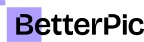8 Ways To Enhance Your Linkedin Profile With Ai Headshots page
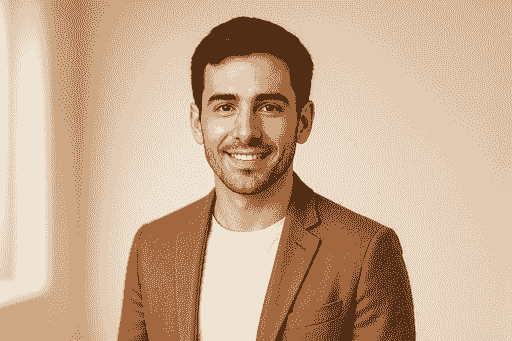
Your LinkedIn profile picture is often the first thing recruiters notice. Profiles with professional photos see 21x more views and 9x more connection requests. But getting a polished headshot doesn’t have to be expensive or time-consuming. AI tools like BetterPic let you upload selfies and get studio-quality headshots in under an hour for as little as $35.
Here’s how to make the most of AI headshots for LinkedIn:
- Pick the right tool: Choose generators like BetterPic that offer 4K resolution, data security, and human touch-ups.
- Match your industry: Select styles that align with your profession, from formal for finance to modern for tech.
- Optimize your setup: Start with a well-lit selfie; BetterPic handles cropping, centering, and enhancing.
- Refine with edits: Combine AI precision with human tweaks for natural, polished results.
- Ensure team consistency: Use BetterPic’s team plans for uniform headshots across your company.
- Compare plans: Options range from $35 for individuals to $34/person for teams, with features like unlimited edits and fast support.
- Test your photo: Preview how it looks on LinkedIn across devices and adjust as needed.
- Leverage benefits: AI headshots are fast, affordable, and customizable, making them ideal for professionals and teams.
AI headshots save time and money while giving you a professional edge on LinkedIn. BetterPic’s affordable plans and customization options make it easy to create a standout profile photo that leaves a strong impression.
Best AI LinkedIn Headshot Generators of 2025
1. Pick the Right AI Headshot Generator
The quality of your LinkedIn profile picture largely depends on the AI headshot generator you choose. Not all tools are built the same, and using a low-quality generator can result in images that look overly artificial, potentially harming your professional image. That’s why it’s important to focus on tools that prioritize quality, like BetterPic.
Start by selecting a generator that offers true 4K resolution for sharp, professional-grade images. BetterPic excels in this area, delivering studio-quality headshots with exceptional clarity - perfect for making a strong first impression.
Time matters, too. BetterPic provides a full collection of headshots in under an hour, allowing you to update your profile quickly and efficiently.
When it comes to your photos, security is non-negotiable. Always choose a service that prioritizes data protection. BetterPic takes this seriously, implementing strong security measures and adhering to GDPR and CCPA regulations to ensure your information stays safe.
"The security and privacy of your data are our top priorities. We implement robust measures to ensure your information is always protected."
BetterPic securely stores your data on protected servers and works with trusted partners in the USA and Europe who meet strict data protection standards. If you have concerns about privacy, you can contact their team at support@betterpic.io for detailed insights into their security practices.
What Makes BetterPic Different
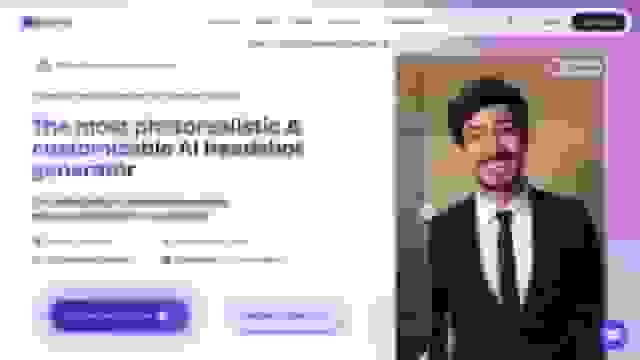
BetterPic goes beyond the basics by blending advanced AI with a personal touch. While AI handles the initial creation of your headshots, human editors step in to refine the images, ensuring every detail is polished to perfection.
Customization is another standout feature. Whether you need a professional, conservative look for the finance industry or a more creative vibe for marketing, BetterPic offers a wide range of styles to suit your personal brand and career goals.
Customer support is also a priority. BetterPic provides responsive assistance, with support times ranging from 12 to 48 hours depending on your plan. The Expert plan guarantees help within 12 hours, while the Basic plan ensures responses within 48 hours.
For those seeking absolute perfection, higher-tier plans include a redo option. If your initial headshots aren’t quite right, you can request a complete regeneration to ensure you’re 100% satisfied with the results.
Another advantage? Every plan includes a commercial license. This means you can use your headshots across various platforms and professional materials without worrying about usage restrictions. Whether it’s for your resume, company website, or speaking engagements, these high-quality images are versatile enough to elevate your professional presence everywhere.
2. Choose Styles That Match Your Industry
Your LinkedIn headshot should align with the professional norms of your industry. A photo that feels right for a creative marketing role might not send the right message for a financial advisor or a surgeon.
"Each industry has its own expectations and norms when it comes to professional appearance. Knowing what's standard in your field is the first step in selecting a headshot style." - Serena Bolton
Tailoring Your Headshot to Your Profession
Corporate professionals - like executives, managers, and consultants - benefit from refined, polished headshots that convey both authority and approachability. Business attire, neutral backgrounds, and soft lighting strike the right balance between professionalism and warmth.
Legal and financial professionals - such as lawyers, accountants, and advisors - should aim for structured, formal images. Dark, solid backgrounds paired with professional attire communicate confidence and reliability.
Healthcare professionals need headshots that combine professionalism with a sense of compassion. Light, natural backgrounds and gentle expressions create a reassuring and approachable impression.
Tech professionals often lean toward modern, sleek styles. High-contrast images with minimalist backgrounds give their headshots a relaxed yet polished feel.
Creative professionals have room to express personality and individuality. Vibrant colors, unique backgrounds, and relaxed expressions showcase their artistic side.
Sales, real estate, and customer-facing roles thrive on headshots that build trust and connection. Bright, engaging images, whether shot outdoors or in well-lit studios, help these professionals appear approachable and relatable.
Your job title also plays a role in determining the right style. Leadership positions often call for a formal approach, while creative roles allow for more flexibility. A tailored headshot not only enhances your LinkedIn profile but also ensures you make a strong first impression. BetterPic's extensive library makes it easy to find a style that aligns with your personal brand.
BetterPic's 150+ Style Options
BetterPic offers over 150 style combinations to ensure your headshot meets industry expectations and reflects your personal brand. Its AI-powered style builder helps you choose the right mix of clothing, backgrounds, and aesthetics - whether you're aiming for a traditional look in finance or a cutting-edge vibe in tech.
BetterPic's pricing is designed to let you explore multiple styles affordably. The Pro plan ($39) includes 60 headshots across 3 styles, while the Expert plan ($79) provides 120 headshots across 6 styles. The platform even allows you to modify clothing and backgrounds using AI, making it easy to adapt your look for niche industries or career transitions.
With over 30 million headshots generated, an 85%–95% satisfaction rate, and a 4.5-star rating from nearly 3,000 reviews, BetterPic delivers results tailored to a wide range of professions. Whether you're a surgeon projecting competence, a marketing professional showcasing creativity, or a financial advisor emphasizing reliability, BetterPic's diverse styles ensure you put your best face forward.
3. Optimize Your Image Setup and Background
To create a polished AI headshot, start with a high-resolution, well-lit selfie. Natural daylight near a window works wonders for even lighting, but if you’re using artificial light, position it at a 45-degree angle to your face for a flattering effect.
Keep the background simple and neutral to ensure the focus stays on you. This not only enhances your photo’s professionalism but also builds trust with viewers. Tools like BetterPic can replace busy backgrounds with LinkedIn-appropriate options. For corporate professionals, light gray, white, or soft blue backgrounds exude a clean and dependable vibe. On the other hand, creative professionals might prefer subtle gradients or branded colors that showcase their artistic side while still looking professional.
LinkedIn has specific requirements for profile photos: they must be at least 400 x 400 pixels, in JPG or PNG format, and under 8MB in size. BetterPic simplifies this process by automatically cropping, centering, and enhancing your photo to meet these standards. It even suggests tweaks to your posture, expression, and framing, ensuring your headshot is not only technically compliant but also visually appealing.
Once your image is set up, fine-tune it manually by adjusting brightness, contrast, and cropping. This step helps create a balanced and authentic look that reflects your personality. Combining AI-powered enhancements with your personal touch ensures your photo aligns with LinkedIn’s technical requirements and your individual preferences.
BetterPic also offers a preview feature so you can see exactly how your headshot will appear on LinkedIn before downloading it. This allows you to make any last-minute adjustments, ensuring your profile photo leaves a lasting impression on anyone who visits your page. With the right setup and background, your LinkedIn headshot can be both professional and memorable.
4. Fine-Tune Your Headshot with AI and Human Edits
Even with advanced AI technology, subtle details can sometimes slip through the cracks. That’s why combining AI-generated headshots with human editing can make all the difference in creating a natural, polished look that truly represents you.
With BetterPic, you get the best of both worlds. AI handles the initial creation of your headshot, but the real magic happens with their unlimited human touch-ups. Professional editors can refine elements like skin texture, facial expression, lighting, and even the fit of your clothing. This blend of AI precision and human expertise ensures your headshot meets professional standards while still feeling authentic.
BetterPic also gives you complete control with unlimited redo options. Whether it’s tweaking the lighting, adjusting the composition, or making other precise edits, you can request as many changes as needed - all at no extra cost. Users often report higher engagement on their LinkedIn profiles and positive feedback from recruiters after upgrading their photos. In fact, a LinkedIn poll comparing various AI headshot tools found that images enhanced by both AI and human editors were the clear favorites. Respondents highlighted the natural and professional look as the main reason for their choice.
Human editors focus on perfecting details like skin tone, eye brightness, hair texture, and clothing. They can also adjust the overall composition to align with LinkedIn’s best practices, ensuring your photo appears polished yet approachable. For instance, they can soften harsh shadows or refine your expression to make it look more genuine.
When requesting edits, be as specific as possible. Instead of saying, "Make it look better", provide clear instructions like, "Soften the lighting on the left side of my face" or "Make the suit jacket appear more tailored." This level of detail ensures the final result aligns with your professional goals.
By combining AI’s efficiency with human artistry, BetterPic ensures your headshot looks natural and true to who you are. This approach not only addresses common concerns about overly edited photos but also helps maintain the unique features that make you recognizable.
BetterPic offers tailored plans to meet different needs. The Expert plan includes unlimited human edits for one photo and a redo option, while the Team plan extends unlimited touch-ups to all team members. Investing in this level of refinement can lead to increased profile views and better recruiter responses on LinkedIn.
5. Keep Team Profiles Consistent
Your professional headshot enhances your personal profile, but when it comes to your team, consistency in images can elevate your entire company's brand. Uniform, professional headshots across your team create a cohesive and trustworthy image. On the flip side, mismatched or inconsistent photos can dilute your brand's identity.
BetterPic makes it easy to maintain this consistency with its centralized dashboard. Administrators can invite team members, monitor progress, and download finalized images - all from one platform. Plus, their enterprise options allow for personalized clothing styles, custom backgrounds, and even branded logo integration. The result? A polished and unified look that represents your company across every profile.
Another perk: unified licensing. Every team plan includes commercial licensing, ensuring your company has full ownership and rights to use the approved headshots anywhere - LinkedIn, your website, marketing materials, or other business communications.
Here’s what BetterHealth had to say about their experience:
"Before BetterPic, getting professional headshots for our team was expensive, frustrating, and inconsistent. Now, the process is effortless, and we get exactly what we need - high-quality, professional photos that match our branding. It's fast, cost-effective, and completely scalable."
Remote teams, too, have seen the benefits. Elucient shared how BetterPic solved a common challenge for distributed teams:
"Finding professional, consistent headshots for a remote team was always a logistical and financial headache. BetterPic solved that instantly. It gave us studio-quality headshots without the hassle, at a fraction of the cost. The process was simple, the results were outstanding, and now our team looks as polished as the work we do."
BetterPic’s approach is not only effective but also cost-efficient. Companies save an average of 87% on professional photography costs compared to traditional studio sessions. Team plans start at $34 per person, offering 60 headshots per team member, three unique styles, unlimited human touch-ups, and full access to the team dashboard. With over 90% of businesses reporting satisfaction, it’s clear BetterPic is changing the game for team branding.
6. Compare BetterPic's Plans and Pricing
Once you've polished your headshot and ensured a consistent look for your team, it's time to pick the plan that aligns with your professional goals. BetterPic offers four plans - Basic, Pro, Expert, and Team - designed to cater to different needs, whether you're an individual looking to enhance your LinkedIn profile or a team striving for unified branding.
BetterPic's Plan Highlights
- Basic Plan: Priced at $35, this option includes 20 4K headshots, 2 AI edits, and a commercial license. It’s a straightforward choice for those seeking a quick, polished result. Support response time is within 48 hours.
- Pro Plan: For $39, you get 60 headshots in 3 styles, 4 AI edits, and a faster support response time of 24 hours. This plan offers more variety and quicker service for just $4 more than the Basic plan.
- Expert Plan: At $79, this package is tailored for individuals who want the best. It includes 120 headshots across 6 styles, 8 AI edits, unlimited human edits for one photo, and even a free redo if needed. Support is prioritized with a 12-hour response time.
- Team Plan: Starting at $34 per person, this plan is built for teams. Each member gets 60 headshots in 3 styles, unlimited human touch-ups, and access to a custom dashboard for centralized image management. Dedicated support ensures a smooth experience.
BetterPic Plans Comparison Table
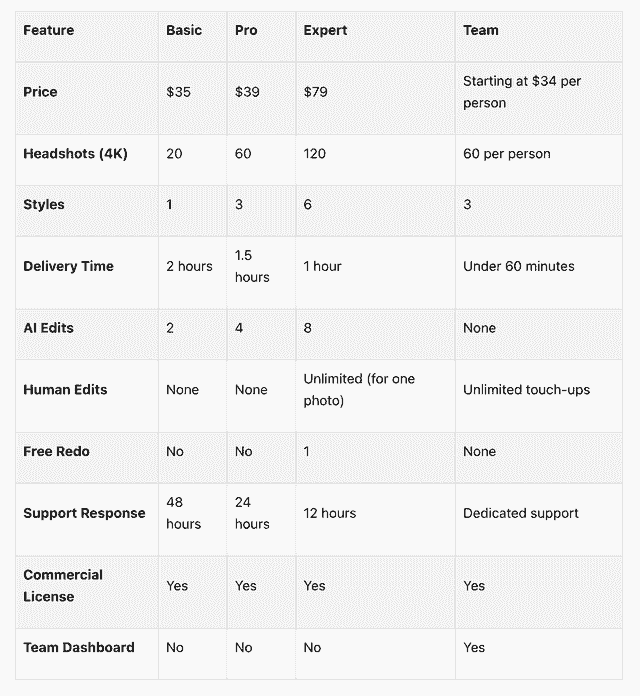
Key Details to Know
All plans come with a 7-day money-back guarantee, allowing you to try BetterPic without risk. Additionally, BetterPic operates on a one-time payment model - no subscriptions - so you only pay once and own your headshots forever.
For many, the Pro plan stands out as a great deal. At just $39, it offers 60 headshots (triple the Basic plan) with more styles and faster delivery, all for just $4 more. However, if you're looking for premium features like unlimited human edits and a free redo, the Expert plan delivers the highest level of customization and support. For teams, the Team plan ensures streamlined branding with personalized tools and dedicated assistance.
7. Upload and Test Your New LinkedIn Profile Picture
Once you've polished your headshot using BetterPic's tools, the next step is making sure it looks professional on LinkedIn. After all, your profile picture is one of the first things people notice, so it’s important to ensure it looks great across all devices.
Upload Your New Headshot
Start by heading to your LinkedIn profile. Click on your current photo, then choose "Update photo" to upload your new headshot. Keep in mind that LinkedIn automatically crops your image into a circular frame, so make sure your face is properly centered within the circle. After uploading, double-check how the photo looks on your profile.
Preview on Different Devices
Your profile picture will display differently depending on the device. On desktop, it appears larger, while on mobile, it’s much smaller - especially in feeds and search results. Use LinkedIn's profile editor to preview how your photo looks in both formats. Remember, your profile picture is visible in various places, including your main profile, search results, comments, messages, and connection requests. Make sure it looks sharp and professional everywhere.
Consider External Testing Tools
If you want a more detailed preview, tools like SocialPreviewing.com can help you see how recruiters and hiring managers might view your profile. These tools can provide additional insights into the overall appearance and consistency of your image.
Center Key Features
To avoid any awkward cropping, ensure your face and eyes are positioned in the center of the image. This positioning helps keep your key features visible, no matter where or how your profile picture is displayed. If your original photo isn’t well-centered, you can request adjustments during the BetterPic editing process.
Ask for Feedback and Refine
It’s always a good idea to get a second opinion. Share your updated profile with colleagues or friends and ask for their feedback on clarity, professionalism, and how well the image fits within the circular crop. If they notice issues like blurriness, poor cropping, or distortion, you can make adjustments. LinkedIn’s built-in editor allows you to tweak the positioning, or you can request a new crop from BetterPic. Keep refining until your photo consistently conveys a polished, professional image.
8. Key Benefits of AI Headshots
Once you've optimized and tested your LinkedIn headshot, it's worth exploring the additional advantages AI headshots bring to the table. They transform your professional image in ways that traditional photography simply can't replicate.
Convenience Anytime, Anywhere
AI headshots provide unparalleled ease of use. You can create studio-quality images at any time - no need to book a photographer or coordinate schedules. This round-the-clock accessibility is ideal for busy professionals who can’t spare hours for a photoshoot.
Affordable for All Budgets
Traditional photography can cost anywhere from $200 to $500, which isn't feasible for everyone. AI headshots, however, start at just $35 with services like BetterPic. This makes professional-quality images accessible to entry-level professionals, freelancers, and small business owners who might otherwise skip the expense.
Quick Turnaround
Need a professional headshot in a hurry? AI headshot generators deliver results within minutes. Compare that to traditional sessions, which involve scheduling, shooting, and editing - a process that can stretch over days or even weeks. With BetterPic, you can have your headshots ready in under an hour, making it a lifesaver for last-minute job applications or profile updates.
Diverse Styles and Customization
AI platforms like BetterPic offer over 150 style options, allowing you to experiment with various backgrounds, outfits, and professional looks - all without scheduling multiple photoshoots. Whether you're tailoring your image to fit your industry or trying to align with your audience, the customization options let you create a headshot that perfectly matches your goals.
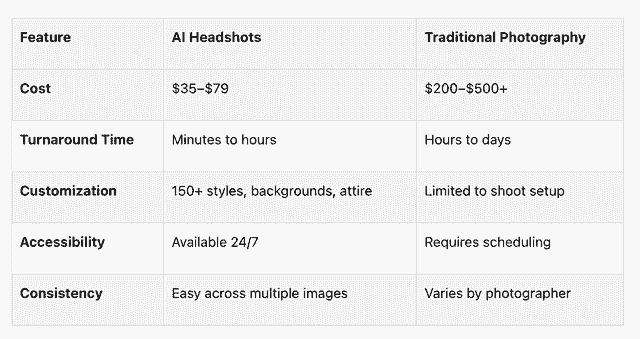
Professional Appeal
Studies indicate that recruiters are more inclined to engage with job seekers who use AI-generated headshots rather than traditional ones. Since people form opinions within just 100 milliseconds of seeing a face, having a polished and professional image can make a lasting first impression.
Privacy You Can Trust
BetterPic prioritizes your data security by adhering to GDPR and CCPA standards, so you can rest easy knowing your personal information is protected.
Seamless Brand Consistency
AI-generated headshots allow you to maintain a consistent look across all platforms - LinkedIn, company websites, email signatures, and social media. Unlike traditional photography, which can vary in lighting, angle, and editing style from session to session, AI images ensure a cohesive and polished identity. This consistency enhances your professional brand, making it easier to leave a memorable impression.
These features make AI headshots an ideal choice for professionals aiming to maintain a sharp, modern online presence without the recurring costs and effort of traditional photography.
Conclusion: Improve Your LinkedIn Presence with BetterPic
Your LinkedIn profile picture is often the first thing people notice in the U.S. professional world. In fact, profiles with professional headshots get 21 times more profile views and 9 times more connection requests compared to those without.
The steps outlined earlier make it simple to elevate your LinkedIn presence without the hassle of traditional studio photography. BetterPic offers a solution that skips expensive, time-consuming photo sessions, helping you update your profile quickly and effectively.
"AI headshots made it possible for her team to have professional photos without the logistical challenges and costs of traditional photography. She emphasized that as long as the AI headshot is realistic and recognizable, it serves its purpose well, especially for distributed teams or those on a budget", shared Theresa White, founder of Career Bloom.
Theresa’s experience highlights the real-world benefits of upgrading your headshot. With over 150 style options starting at just $35, BetterPic makes professional-quality photos accessible to everyone - from recent graduates to top executives. Plus, their unlimited human touch-ups and 100% money-back guarantee ensure you’ll be satisfied with the results.
Whether you're job hunting, building your personal brand, or creating a cohesive team image, BetterPic's AI headshots can help you stand out. Your LinkedIn profile picture is more than just a photo - it’s your chance to make a lasting first impression. Choose one that truly represents your professionalism and opens doors to exciting new opportunities.
Frequently Asked Questions
How does BetterPic protect my personal data and ensure privacy when using their AI headshot services?
- BetterPic is serious about keeping your information safe. They use encryption to protect your data, ensuring that it’s secure during every step of the process. On top of that, they anonymize personal details, making it nearly impossible for anyone unauthorized to access your information. Their dedication doesn’t stop there. With strict security protocols in place, BetterPic ensures that your AI headshots are handled with the utmost care, keeping your privacy at the forefront of everything they do.
How do I choose the best LinkedIn headshot style for my industry?
- When choosing a LinkedIn headshot, think about the level of professionalism typical in your industry. For fields like finance or law, a polished look with a suit or blazer against a clean, neutral background works best. On the other hand, creative or tech sectors might lean toward a business casual or more relaxed style. Details matter - consider colors and backgrounds carefully. Neutral tones often give off a professional vibe, while a subtle pop of color can add a touch of personality, especially in industries that allow for a more laid-back approach. The goal is to match the expectations of your field while showcasing your personal brand.
How do AI headshots compare to traditional photography in terms of cost, convenience, and professionalism?
- AI headshots come at a fraction of the cost of traditional photography. While a professional photoshoot can set you back anywhere from $200 to $800, AI-generated headshots typically cost around $30. Beyond being budget-friendly, they’re also incredibly time-efficient - you can create high-quality images without the hassle of scheduling appointments or traveling to a photography studio. In terms of professional appeal, traditional photography often carries a more personal and genuine feel, thanks to the human element involved. That said, AI headshots are advancing quickly, with improved realism and quality. For professionals seeking a quick, affordable way to boost their online image, AI headshots are becoming an increasingly appealing choice.
Save 87%on average on your professional photos.
Whenever, wherever you are.
Get studio-quality, 4K images in a variety of outfits & settings in less than an hour.
Get your headshots nowStart now