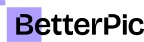How to Take Corporate Headshots at Home for a Professional Look

A polished corporate headshot really can set the tone and help you make a strong first impression—even if you snapped it at home.
You don’t have to pay for a studio session to get a high-quality headshot. With a bit of planning and some simple tools, you’ll be surprised at the results you can get in your living room.
Whether it’s for a resume, LinkedIn, or a company website, knowing the right steps will help you create a professional-looking image that stands out.

You’ll want to pick the best background, use natural or basic lighting, and nail your expression.
With just your smartphone and a few easy tricks, you can actually match the quality of a studio photo at home.
Key Takeaways
- Simple planning leads to professional headshots at home
- Choosing the right space and lighting is important
- Clear posing and editing tips improve your final photo
Understanding Corporate Headshots

Corporate headshots are everywhere in the professional world. Companies use them for employee profiles, websites, and pretty much every business material you can think of.
These images actually shape how team members are seen.
What Makes a Headshot Corporate?
A corporate headshot has its own set of rules that make it feel more official than a casual photo.
It’s usually just the upper half of your body, head and shoulders. You’re making eye contact with the camera, and you’re dressed in professional or business attire.
Plain or softly blurred backgrounds are standard, so the person pops. Lighting should be neutral, avoiding harsh shadows or bright spots.
You want to come across as friendly, confident, and approachable, no pressure, right?
Some companies have specific dress codes or even color preferences for their headshots. Most people skip flashy accessories and keep hair and grooming simple.
It’s all about looking professional and keeping things consistent with the company brand.
Importance of a Professional Corporate Image
A strong headshot can really shape someone’s first impression of you.
Employers, clients, and colleagues often judge your professionalism based on your headshot, whether we like it or not.
A clear, polished photo builds trust and credibility.
When companies use matching, high-quality headshots for their teams, it shows unity and attention to detail.
These photos end up everywhere—from websites and LinkedIn to newsletters and ID badges.
A well-made headshot can even boost your confidence about your business presence.
It becomes part of your identity, both inside and outside the company.
According to guides like Indeed, good lighting and presentation make a big difference in the impression your photo gives.
Corporate vs. Business Portraits
Corporate headshots and business portraits aren’t quite the same.
A corporate headshot is a straightforward shot of your face and shoulders, mainly for web profiles and directories.
Business portraits might include more of your body and surroundings. You could be at your desk, in your workspace, or using a more relaxed pose or background.
Business portraits let viewers see a bit more of your personality or role.
Both types of photos aim to make you look skilled and trustworthy.
But corporate headshots are all about uniformity and consistency. Business portraits get a little more creative.
Which one you choose depends on your company’s vibe and where the image will show up.
Planning Your At-Home Corporate Headshot Session

A well-planned headshot session at home can make all the difference.
Paying attention to your intentions, outfit, grooming, and how you want to present yourself really brings out the best in your photos.
Setting Intentions for Your Headshots
Start with a clear goal for your headshot.
Decide if you want the photo to feel formal, more relaxed, or somewhere in between. It really depends on where you plan to use it—LinkedIn, a company page, or something else.
Jot down what you want to communicate. Is it “trustworthy,” “approachable,” or maybe “confident”?
These words can help guide your facial expression and posture.
Stand or sit with a straight back and keep your face relaxed. You want to look professional but not stiff.
It’s actually helpful to look at examples of great headshots to find a style that matches your purpose.
Making a quick list or vision board isn’t a bad idea before you start snapping photos.
Selecting Outfits and Grooming
Pick clothes that fit your industry and personal brand. Solid colors like navy, gray, or black are usually safe bets—they won’t distract from your face.
Skip busy patterns, loud jewelry, and logos.
Try on your outfit before the shoot to check the fit and comfort.
A clean, ironed shirt with a collar works for most business settings.
If you wear makeup, keep it natural and matte so your skin doesn’t shine under bright lights.
Hair should look neat and freshly styled. Shave or trim facial hair if that’s your thing.
Give your teeth and skin a quick check before you start. It’s the little details that make a shot look professional.
Aligning Headshots With Personal Branding
Your headshot should match your personal brand and the message you want to send.
Consider the background, your expression, and even the lighting.
Backgrounds should be plain or subtle so the focus stays on your face.
Natural light from a window can make you look more welcoming.
If you want to seem a bit more creative or modern, a pop of color in the background or your clothing can work—as long as it fits your brand.
Your expression should show how you want others to see you—neutral for professionalism or a slight smile for warmth.
Keeping your headshots consistent helps reinforce your identity online.
For more on how branding plays into your headshot, check out these professional headshot guidelines.
Choosing the Right Space and Background

Picking the right spot for a headshot at home makes a bigger difference than you might think.
A good background supports a professional look, avoids clutter, and keeps the focus on you.
Lighting and a bit of background blur can help polish the final result.
Finding an Appropriate Location at Home
An uncluttered space is key for a polished headshot.
No distracting objects, messy shelves, or wild patterns that steal attention.
A blank wall, closed door, or plain curtain usually does the trick.
Natural light is your friend here. Set up near a big window in the morning or late afternoon for soft, gentle lighting.
If the sun’s harsh, hang up a thin white sheet or curtain to soften it.
Quick tips for picking a spot:
- Avoid busy rooms or anywhere with lots of little objects.
- Leave enough distance between you and the background.
- Try to stand facing the main light source.
Utilizing Natural and Artificial Backdrops
A clean, neutral backdrop is usually best. White, light gray, or beige walls keep the focus on your face.
No plain wall? A solid colored sheet or portable photo backdrop works too.
Contrast helps you stand out—dark clothes with a light background, or vice versa.
That separation makes the photo pop.
Many phones have a "portrait mode" that blurs the background. If yours does, try it—it can really help you stand out.
Check your camera settings to see if you have this feature.
Managing Background Distractions
Keep the focus on you by clearing out any background clutter.
Picture frames, open doors, and electronics can really ruin the vibe.
Take a minute to look through your camera screen for anything that doesn’t belong.
Standing further from the background can help blur it out, making it less distracting.
Using portrait mode or a wide aperture (if you’ve got a camera) increases that nice background blur.
If you can’t change the background, rearrange a few things or hang up a plain sheet.
Leaving enough empty space around your head and shoulders—without crowding the top or sides—makes cropping easier for profiles or company websites.
Mastering Lighting for Headshots

Lighting can totally change how you look in a headshot.
Good lighting brings out your features, creates flattering shadows, and gives your photo that professional feel.
Understanding Light Sources
At home, you’ve really got two main options: natural light and artificial light.
Window light is often the easiest—bright, even, and free.
If you stand facing a big window, soft daylight will light your face and add a nice sparkle to your eyes.
Artificial lights like ring lights or softboxes are great if natural light isn’t available or the day’s just gloomy.
Ring lights are popular because they spread light evenly and give you that little circle in your eyes.
Overhead room lights? They tend to cast harsh shadows, so best to avoid those for headshots.
Try placing your light at a 45-degree angle to your face.
Too high, and your eyes look shadowed. Too low, and features can look a bit odd.
If you’re curious about angles and shadows, this Reddit guide is pretty helpful.
Creating Soft, Flattering Light
Soft light is your friend—it smooths skin and reduces harsh lines.
A diffuser, like a white sheet or sheer curtain over your window, turns direct sunlight into a gentle glow.
Harsh light makes blemishes and wrinkles pop, so you want to avoid that.
If you’re using a ring light or flash, a diffuser or bouncing the light off a white wall helps soften things up.
A reflector (think: a piece of white poster board) under your chin can bounce light up and fill in shadows.
Always check that the brightest parts of your face aren’t too white or washed out.
Proper lighting brings out bright eyes and even skin tone.
Umbrellas and reflectors, like in these simple lighting setups, can really step up your game.
Camera Setup and Composition

Getting your camera setupand composition right makes your corporate headshot look polished.
Paying attention to equipment,sharpness, and framing will really improve your at-home portrait.
Choosing the Right Camera and Equipment
For the best results, you’ll want to use a DSLR, mirrorless camera, or a newer smartphone with a solid camera. These days, even phones have features like portrait mode, which blurs the background and puts the spotlight on you.
A tripod helps keep everything steady, cutting down on blurry shots. Using a remote shutter or the camera’s self-timer means you don’t have to touch the camera and risk moving it.
Good lighting—think soft daylight from a window or a ring light—makes a huge difference. Built-in flash usually isn’t flattering; it tends to flatten things out and create harsh looks.
A plain, neutral backdrop keeps the focus on the person, not the background. Set the camera at eye level to avoid odd distortions and keep things looking natural.
Setting Up for Sharpness and Focus
Sharpness is a big deal in headshots. Start by cleaning your camera lens—sounds basic, but it matters.
Have your subject stand a few feet from the background to add depth and avoid weird lines. If you’re using a phone, gridlines help with composition, and tapping the subject’s eyes ensures the right focus.
On cameras, set a single autofocus point and keep it on the eyes. An aperture around f/2.8 to f/5.6 gives you that nice soft background without losing sharpness on the face.
Tripods help avoid camera shake, and using a remote or timer keeps things crisp. Focus on the eyes—they’re the anchor of any good headshot.
Effective Cropping and Framing
Cropping and framing really shape the vibe of a headshot. Center your subject and shoot vertically for that classic corporate look.
Frame from just above the head down to the chest or shoulders. It keeps the attention right where you want it.
Leave a bit of space above the head—don’t chop off the top. Extreme close-ups or too much empty space can both feel awkward.
Framing at eye level avoids chin or barrel distortion, which can make features look off. Try the rule of thirds or place the eyes about a third from the top for a balanced, natural look.
For more on this, there’s helpful advice on headshot composition and cropping.
Posing and Expression Techniques

Getting the pose and expression right can really make or break a business headshot. Natural posture with a clear, genuine expression always stands out.
Professional Posing Tips for Corporate Headshots
Relax your jaw and mouth to avoid tension. Shoulders should be down and angled a bit, not square to the camera—adds some dimension.
Sit or stand up straight, but don’t stiffen up. Chin slightly forward and down sharpens the jawline.
Arms crossed? It can look defensive. Keep hands relaxed and visible if possible.
A good pose might mean leaning in just a bit from the waist. It’s subtle, but it helps.
Stick with simple backgrounds and skip busy patterns. Soft light from a window or a gentle artificial source works best. Focus on the eyes, always.
A relaxed posture, according to these headshot posing tips, really does make a difference.
Conveying Confidence and Approachability
A confident headshot is all about body language and expression. Make eye contact with the camera to connect with the viewer.
Try raising your eyebrows just a touch and offering a small, real smile. It shows warmth without feeling forced.
Don’t overdo your facial expressions. Think about something pleasant or remember a good moment—it helps bring out a genuine smile.
A slight head tilt or a softer gaze can feel friendly, but don’t go too far or you’ll look stern. Keep your face relaxed and shoulders even.
This way, your headshot photo feels welcoming and real—exactly what you want for business or portraits.
Shooting the Headshots

Lighting, camera setup, and shooting technique all play a huge role when you’re taking headshots at home. Crisp, clear photos with good color and focus just look more professional.
Using Smartphones for Photography
Most recent smartphones can handle headshots just fine. Set your camera to the highest resolution, and clean the lens first—seriously, fingerprints ruin shots.
Natural light from a window is your best friend, keeping skin tones real and shadows soft. A simple background, like a blank wall or curtain, keeps things clean.
Face the light source and stand about three feet from the background to avoid ugly shadows. The rear-facing camera usually gives better results than the selfie cam.
Mount your phone on a tripod or prop it up somewhere stable. Portrait mode or similar features add that nice background blur, making the photo look much more polished.
These settings also make it easier to tweak things later if you want to edit.
Self-Timer and Remote Shooting Methods
Shooting solo? The self-timer is a lifesaver. Most phones let you set a delay—3 to 10 seconds is plenty—to get into position and relax.
Set up your shot, focus on the eyes, and check your frame before starting. A Bluetooth remote or wired shutter release lets you snap the photo without touching the camera.
This cuts down on camera shake and makes it easy to try out different poses or expressions. Burst mode is handy too—take a bunch of shots and pick your favorite later.
Even pros use these tricks for sharp, consistent results. More options mean you’re more likely to get that perfect shot.
Post-Processing and Editing Your Headshots
Careful photo editing sharpens up headshots and keeps them looking clean and professional. Adjusting light, color, and fixing small imperfections can really help, but it’s easy to go overboard and end up with something that looks fake.
Correcting Exposure and Color Balance
Nailing exposure and color is a big part of editing. You don’t want your headshot too dark or so bright you lose detail.
Check that faces are visible without harsh shadows or blown highlights. Adjust the white balance so skin tones look natural—too blue or yellow just looks odd.
Use sliders for temperature and tint in tools like Lightroom, or try the auto-correct in simpler editors. Compare edits side-by-side with the original to see if you’re actually improving things.
Keeping the edit subtle is always the safer bet.
Retouching and Airbrush Techniques
A little retouching goes a long way. Fix up blemishes or flyaway hairs, but don’t blur everything—overdoing it makes faces look plastic.
Tackle small spots like pimples or dark circles, but leave freckles and birthmarks. They add character and keep things real.
Go easy on skin smoothing—10% to 30% opacity is usually enough. If you brighten anything, focus on the eyes and teeth, but keep it natural.
Using Photo Editing Software
There are plenty of solid programs for editing headshots. Adobe Lightroom is a favorite for both beginners and pros, thanks to its easy sliders and handy presets.
If you need more control, Photoshop has extra retouching tools. Free apps like GIMP or mobile editors can handle basics, though they might lack some advanced features.
It’s helpful to keep a checklist handy:
Editing Step Tool/Software Importance Exposure correction Lightroom, Photoshop High White balance Lightroom, GIMP High Spot retouching Photoshop, Lightroom Medium Skin smoothing Photoshop, Mobile Low
Pick the tool that fits your comfort level and needs. Subtle edits usually work best for professional headshots.
Leveraging AI Headshot Generators
AI headshot generators are getting more popular for creating professional photos without hiring a photographer. They use tech to enhance images, fix up backgrounds, and tweak lighting in just a few clicks.
How AI Tools Enhance At-Home Headshots
AI headshot generators use machine learning to touch up photos taken at home. They can brighten lighting, blur or swap out distracting backgrounds, and smooth skin tones for a polished finish.
Upload your photo, and the tool takes care of cropping, color balancing, and sharpening. It’s pretty convenient for business profiles or company directories.
Some tools even suggest the best pose and facial expression for a professional look. Many also offer style options—formal, casual, or something that matches your company vibe.
That flexibility is nice if you work remotely or need new headshots every so often.
Popular AI Headshot Generators
A few AI tools stand out for at-home corporate headshots. ForgeHeadshots lets you upload your own images and quickly generate a set of professional photos.
It uses preset templates for consistency. Alter AI is another option with business-focused presets.
Most corporate headshot generators are simple to use, with clear instructions and fast results. People usually choose based on cost, editing features, and image quality.
Sample galleries and example photos help you figure out what style fits your needs.
Optimizing and Using Your Headshot
A strong headshot makes a real difference for first impressions online. Sizing, clarity, and professional presentation all matter when you’re updating social media or your online profile.
Presenting Headshots on Social Media
When you share a new headshot, quality and consistency matter. The photo should be sharp, well-lit, and recent.
It’s smart to use the same image across platforms like Facebook, Twitter, and Instagram so people recognize you.
Tips for social media headshots:
- Keep the background simple and distraction-free.
- Use a square or circle crop for profile pics.
- Skip heavy filters or edits that change your look.
- Stick to photo sizes between 400x400 and 800x800 pixels for most sites.
These small tweaks help you look trustworthy and approachable online. There’s more advice in Capturely’s guide on headshots.
Optimizing for LinkedIn Profiles and Online Presence
LinkedIn is a little stricter than other sites. You want a professional, clear photo that looks good even as a tiny icon.
A neutral background and work-appropriate clothes are best.
- Use a high-res image (400x400 to 800x800 pixels)
- Show only your head and upper shoulders, with eyes about a third from the top
- Save as JPG or PNG, file size under 8MB
These steps help your LinkedIn profile look sharp and credible. A great photo can boost visibility and help you make new connections.
Frequently Asked Questions
What equipment do I need to take professional headshots at home?
- You’ll want a smartphone or a digital camera—just make sure it’s got a timer. Setting it up on a tripod (or even a stack of books if you’re improvising) keeps things steady. A ring light or a soft lamp can really help with the lighting situation. Don’t forget about the background—a blank wall works best if you want it to look polished.
How can I ensure proper lighting when taking a headshot indoors?
- Lighting can make or break a headshot. Natural light from a window is usually the easiest option—just face toward it. If that’s not possible, try a ring light or a soft lamp to avoid harsh shadows. Overhead or backlighting? Probably best to skip those, since they can make things look weird.
What are the best poses for a corporate headshot that I can do alone?
- Sit or stand tall, but don’t go stiff—relax your shoulders a bit. Look just above or directly at the camera and aim for a gentle, genuine smile. Turning your face slightly to one side can help things feel more natural. Forced poses or anything too rigid usually don’t come across as approachable.
Is it possible to get high-quality headshots using a smartphone, and how?
- You can definitely get professional headshots with a smartphone if you set things up right. The rear camera’s your best bet for sharpness. Set the phone at eye level and use the timer or a remote shutter if you’ve got one. Good lighting and a simple background are key.
What background should I use for a home-based professional headshot?
- A plain white or gray wall almost always works for corporate headshots. Solid colors with no busy patterns help you stand out. If a blank wall’s not in the cards, try a curtain or a sheet—as long as it’s smooth and uncluttered, you’re good to go.
Can I use apps to improve the quality of self-taken headshots, and which ones are recommended?
- Photo editing apps like Adobe Lightroom, Snapseed, and Facetune can help tweak brightness, contrast, or even zap away those little blemishes. Most smartphones these days come with some pretty decent built-in editing tools too. Honestly, it's wise to keep edits subtle if you still want your headshot to look like you—just a bit more polished, not overdone.
Save 87%on average on your professional photos.
Whenever, wherever you are.
Get studio-quality, 4K images in a variety of outfits & settings in less than an hour.
Get your headshots nowStart now