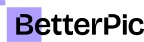4 Best AI Yearbook Creators for Fun and Nostalgic Memories

AI yearbook creators are changing the way people make and share yearbook photos. These tools use artificial intelligence to turn regular selfies into vintage or modern portraits, letting users personalize their memories in new ways.

Anyone can now easily make unique and nostalgic yearbook photos without needing special skills or software. With just a few clicks, these online platforms offer quick and simple ways to create digital yearbook pictures that capture different styles and eras.
1) Fotor AI Yearbook Creator

Fotor offers a simple way for anyone to create AI-based yearbook photos. This tool uses artificial intelligence to turn regular selfies or portraits into images that look like classic 90s yearbook pictures. Users can upload their own photos and see them transformed in moments.
The Fotor AI Yearbook Creator comes with a variety of customizable options. People can choose different styles or backgrounds to better match the look they want. It also offers built-in editing tools to help fine-tune details, such as adjusting lighting or adding text.
Fotor’s interface is user-friendly and designed for quick results. Users do not need graphic design experience to use it effectively. The platform guides users through the steps, from uploading a photo to downloading the finished yearbook image.
With the growing popularity of 90s nostalgia, this creator has become especially popular on social media. Many use it to join yearbook photo trends or create fun, vintage-style profiles. The tool supports different file formats, making it easy to share or print finished images.
In addition to yearbook-style effects, Fotor includes options to change backgrounds or enhance the photos further. This feature lets users add a strong 90s vibe or personalize the image with unique settings.
Those interested can try the Fotor AI Yearbook Creator online. It is accessible directly from most browsers without the need to download additional software.
2) PixNova AI Yearbook Generator

PixNova AI Yearbook Generator is a tool designed to help people create digital yearbook photos quickly. It uses artificial intelligence to turn selfies into portraits that look like classic yearbook pictures. Users do not need to have photo editing skills.
To use the PixNova tool, an individual uploads a selfie directly to the website. The AI processes the image and generates a yearbook-style photo in just a few moments. The service works in a web browser, so there is no need to install any software.
PixNova focuses on ease of use and accessibility. Users can try the yearbook generator for free. The process is simple and does not require a long sign-up procedure or personal information.
This tool appeals to people who want to relive their school memories or participate in social media trends. Anyone interested in custom portraits with a nostalgic touch might find it useful. It is designed to work well for both teens and adults.
PixNova’s yearbook generator has become popular thanks to its straightforward design. People can create, download, and share their AI-generated yearbook photos without much effort. The output is suitable for posting on social media or printing if needed.
For more details or to try the generator, visit the PixNova AI Yearbook Generator website. This makes it a convenient choice for anyone looking to create digital yearbook memories without hassle.
3) AI-Portraits.org Yearbook App

AI-Portraits.org is a popular choice for creating AI yearbook photos online. The app uses artificial intelligence to turn ordinary selfies into 90s-style high school yearbook portraits.
Users start by uploading their photos to the website. After a small payment, the app generates up to 60 images in different classic yearbook styles, such as cheerleader, jock, or nerd. This variety allows people to see how they might have looked in different high school groups.
The user interface is straightforward. There is no need to download extra software or deal with complicated editing steps. The process is quick, making it accessible to both tech-savvy users and beginners.
AI-Portraits.org’s yearbook effect aims to look authentic. The filters and backgrounds resemble those used in real yearbooks from the 1990s. This detail adds a nostalgic touch that many find appealing.
People often use AI-Portraits.org to create fun social media posts or to relive memories of school days. The images can be downloaded and shared on platforms like Instagram and Facebook.
For anyone interested in trying this app, AI-Portraits.org offers easy access and delivers results in minutes.
4) Supawork Free AI Yearbook Maker
Supawork Free AI Yearbook Maker is an online tool that helps users create digital yearbooks. It is designed to be user-friendly so most people can use it without special skills. The tool guides users step by step, making the process easy from start to finish.
The platform delivers options for customization. Users can choose layouts, add photos, select colors, and insert personal messages or memories. This flexibility lets users make yearbooks that fit their unique style or group needs.
Supawork focuses on ease of use. Its simple design works well for students, teachers, and anyone who wants quick way to make yearbooks. The uploads are straightforward, and changes are easy to make if edits are needed.
This yearbook maker is free to use. There is no cost to start a project or try out features. Users looking for a no-cost option to make and share yearbooks may find this tool helpful.
While Supawork offers basic yearbook features, it may not have all the advanced editing tools found in some paid software. It is most suitable for users who want to create a digital yearbook quickly without needing professional design skills.
Supawork Free AI Yearbook Maker can be a reasonable choice for group projects, classrooms, or clubs that need a simple way to collect memories. Users can work together online, which makes it easier to gather content from different people.
Those interested in exploring this type of tool can try Supawork alongside other options like Pixnova’s AI Yearbook Generator or Fotor’s AI Yearbook Generator to see which suits their needs best. Testing different platforms helps users compare the features and decide what works for their project.
How AI Yearbook Creators Work
AI yearbook creators use advanced tools to make yearbook design faster and more personal. These platforms rely on smart computer programs to handle photos, layouts, and custom options with ease.
Artificial Intelligence and Image Processing
AI yearbook creators use image recognition to organize and sort photos. The system scans each image, identifies faces, and groups them so it’s easy to find individuals or specific events. This saves a lot of time that would otherwise be spent labeling and sorting by hand.
Many creators also use automated photo enhancement. The AI sharpens blurry images, adjusts lighting, and even removes red-eye without much user input. These upgrades help create a yearbook full of clear, high-quality pictures.
Some platforms offer smart cropping and background removal. This lets users focus on the people in the photo, removing distracting backgrounds in one click. These features help ensure the yearbook has a clean, polished look. For more details, PixNova’s AI image tools show how AI can automatically enhance and organize yearbook photos.
Customization Features
AI yearbook software includes many customization options to help schools, teams, or groups make their books unique. Users can choose from a library of templates for different themes, colors, and layouts. This lets them create a style that matches the event or school.
Personalized pages are easy to create. AI suggestions help with designing headlines, arranging photos, and writing captions. Group photos, clubs, or special events can get custom sections based on keywords or group tags.
Some tools let users add interactive content, such as videos or audio messages, by simply uploading files. These digital features make the yearbook more engaging and memorable. Sites like the California Learning Resource Network explain how AI-driven customization can make each yearbook more personal for every student.
Benefits of Using AI Yearbook Creators
AI yearbook creators offer significant ways to improve the yearbook process by increasing efficiency and opening up new creative options. Using AI can lower costs, save time, and make it easier to handle challenging design tasks.
Time and Cost Efficiency
AI yearbook tools automate many repetitive tasks. They can sort and tag photos, organize page layouts, and even help choose the right images for each section. This is especially useful for schools with limited staff or tight deadlines.
With automation, manual data entry is cut down. Teachers or students no longer have to spend hours going through hundreds of images. This frees up time for other important tasks.
AI also helps with budgeting. By speeding up editing and design steps, schools often reduce the number of paid work hours needed. As a result, they can use available resources more wisely.
Creative Possibilities
AI opens up new ways to design yearbooks and make them unique. It can generate layouts and templates, suggest creative ideas, and help improve image quality. These tools allow even those with little design experience to create visually appealing pages.
Personalization is another benefit. AI yearbook creators can tailor content by highlighting individual students or specific events using information from school records. This allows each student’s experience to stand out.
Some systems enable real-time editing. Users can make quick changes or try out different designs before making a final choice.
Frequently Asked Questions
What are the top-rated AI yearbook creation tools currently available?
- Top-rated AI yearbook creators include Fotor AI Yearbook Creator, PixNova AI Yearbook Generator, AI-Portraits.org Yearbook App, and Supawork Free AI Yearbook Maker. These tools are recognized for their ease of use, smart editing features, and design flexibility.
How can I access free AI yearbook creator platforms online?
- Websites like Supawork provide a 100% free AI yearbook creation service that lets people generate yearbook photos without any fees. Many creators, including Supawork and some trial versions of other platforms, only require a quick sign-up or simple upload process to get started.
Are there any AI yearbook creators that allow free downloading of the final product?
- Supawork and similar tools give users the option to download their AI-generated yearbook images at no cost. It’s important to check if there are download limits or watermarks, as not all platforms offer unlimited, watermark-free downloads.
What safeguards exist when using AI for creating yearbooks to ensure privacy and security?
- Most reliable AI yearbook generators outline clear privacy policies and data protection practices. They often let users control who can access their yearbook projects and what personal data is collected during uploads. Choosing platforms with secure websites and good privacy ratings helps protect personal photos and information.
Which editing software is preferred for enhancing photographs in a digital yearbook?
- AI-powered yearbook tools usually include built-in editors for resizing, retouching, and improving photos. In addition, many users rely on apps like Canva for simple adjustments or more advanced options like Adobe Photoshop for detailed editing.
What are the steps to creating a customized yearbook using artificial intelligence?
- Users start by uploading photographs and selecting a yearbook template. Then, AI arranges photos, suggests layouts, and provides design themes. People can customize text, add graphics, and edit images before exporting or downloading the finished yearbook. Some platforms include features for interactive or multimedia elements as well.
Save 87%on average on your professional photos.
Whenever, wherever you are.
Get studio-quality, 4K images in a variety of outfits & settings in less than an hour.
Get your headshots nowStart now