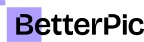Are AI headshots Safe? Security and Privacy

Many people use AI headshots for business profiles, job applications, and social media. This new technology lets anyone create a polished professional photo without setting foot in a studio. But with so many options online, it's natural to wonder if using these services is safe.

AI headshots are generally safe when the company uses strong privacy protections and handles personal data securely. However, risks exist if the AI provider does not keep user data private or uses it in ways users do not expect. Users should choose trusted platforms and look for features like data encryption and short-term data storage to help protect their information.
Key Takeaways
- AI headshots offer a simple way to get a professional image
- Safety depends on the platform’s privacy and security practices
- Users should check company policies before uploading photos
What Are AI Headshots?

AI headshots are photos created with the help of artificial intelligence. They are made to look like real professional headshots, but are built using computer software instead of a camera and photographer. AI headshot generators use advanced technology to create high-quality profile pictures for business or social media.
How AI Headshot Generators Work
AI headshot generators use generative AI and machine learning to make images that look like real people. The process usually starts when users upload regular photos, such as selfies or snapshots, to an online platform.
The AI technology then analyzes important features of the face, like skin tone, facial structure, and expression. It combines these with backgrounds, lighting, and clothing styles to create a polished portrait.
Many platforms, including free AI headshot generators, promise results in just a few minutes. These tools use large image databases and powerful graphic algorithms to deliver professional headshots without the need for a studio or photographer.
Some headshot generator tools also allow users to pick different styles, backgrounds, and outfits. However, the results can sometimes lead to unrealistic or inaccurate depictions, as mentioned by cbdphotography.com.au.
Types of AI Headshots
There are several main types of AI-generated headshots. The most common type is the standard professional headshot designed for resumes, corporate websites, and LinkedIn profiles.
Creative headshots are designed for social media, dating profiles, or branding. These use different backgrounds, props, and lighting effects. Some AI headshot generators also offer cartoon or stylized versions for uses outside formal business settings.
Another group includes free AI headshot generators, which give users a limited number of headshots with fewer style choices. Paid generators deliver higher quality images, more editing tools, and professional styles.
The main types focus on making users appear professional, approachable, or creative, depending on their specific needs and the generator they choose. Some generators claim to look almost indistinguishable from real photos, but as noted by Briefcase Coach, accuracy can vary.
Evaluating the Safety of AI Headshots

When using AI headshot services, the main concerns are how personal data and images are handled. Users need to know what happens to their photos and who owns the finished images.
Data Privacy and Security
AI headshot tools often ask users to upload selfies or other personal photos. These pictures and any details provided may be stored by the company. If the provider does not protect data well, it could risk leaks or hacks. Some services state in their privacy policy how they store, use, or delete uploaded images. Reading these policies is important before sharing any pictures.
It is possible for identity theft or the creation of fake images to happen if data is misused. Some platforms have better safety records and clear privacy rules, while others may not. Users should always check if the AI headshot service uses encryption or shares data with other companies. More details about these risks can be found at CBD Photography.
Tips for privacy:
- Use providers that explain data handling clearly.
- Look for services that delete images after use.
- Avoid sharing very sensitive photos.
Image Rights and Ownership
Ownership of AI-generated headshots depends on the terms of service for each platform. Sometimes, users own the final images, but sometimes the company can use or sell them. These rules can affect who can reuse, print, or change the images after they are created. Make sure to review the terms before uploading photos.
For professional use, having clear rights to the images is key. This is especially true in work settings where a professional image might be widely distributed. Some providers give customers full rights, while others only allow limited use. Learn more about choosing the right provider and image rights at Profile Bakery.
Before using an AI headshot provider:
- Read all terms of service closely.
- Check who will own the created images.
- Ask customer support if the policy is unclear.
Potential Risks of AI-Generated Headshots

AI-generated headshots have become popular in the business world because they are fast and affordable, but there are important risks tied to their use. These risks range from personal data safety to the spread of fake identities on social media and professional platforms.
Identity Theft Concerns
One of the biggest risks from using AI tools to create professional headshots is identity theft. Many AI platforms ask users to upload real photos as a starting point.
If these platforms are not secure, hackers can access and steal these images. Stolen photos may be used to open fake accounts or for other harmful activities. Some people have even seen their face on accounts or ads they never created.
Generative AI can also create faces that look almost real but are actually fake. This makes it much harder for others to spot identity theft or notice a copied LinkedIn profile picture. As these tools become more advanced, the risk of someone's real face being used for scams or fraud increases.
Data Misuse by AI Tools
AI headshot generators often need users to upload personal data and several images. This personal information can be stored and possibly misused by the company hosting the tool.
Some platforms may share or sell user data to advertisers or other parties. If the company has weak privacy controls, personal images and data could be leaked or accessed without permission. It’s not always clear who has access to this information or how long it is kept.
Ethical concerns have been raised about how some generative AI platforms collect and use images. This issue is especially important when professional headshots are used for trusted settings like job applications and company websites. Learn more about ethical risks at this review of AI headshots.
Misinformation and Fake Profiles
AI-generated headshots make it much easier to create fake profiles on social media and professional sites. People can design a profile with a face that looks realistic, even though it does not belong to any real person.
This creates problems for platforms like LinkedIn, where trust and authenticity are important. Fake profiles can be used for scams, phishing, or spreading false information. Some experts warn that the use of AI headshots is a growing problem for fighting online fraud.
Companies and users should be careful about accepting connections or hiring people if a profile picture looks unnatural. Tips or subtle mistakes in these AI-generated images can be a warning sign. You can read more about the risks of fake profiles using AI headshots at this article on dangerous fads.
Benefits of Using AI Headshot Services

AI headshot services are changing how people and businesses approach professional photos. Many now turn to these tools because of their low costs, quick turnaround, and easy access, making headshots more practical for anyone who needs them.
Affordability and Accessibility
AI headshot tools remove the need for hiring a professional photographer, making the process much less expensive. Many services, such as free AI headshot generators, offer no-cost trials or even limited free services to get started. This makes it possible to try the service before paying, lowering the barrier for those with a tight budget.
Some popular names, like Fotor, Pixelpose, and Portrait Pal, let users create a finished headshot without any experience. Subscription plans usually cost less than a single session with a traditional photographer. This makes it easier for students, freelancers, or small business owners to get the images they need. Overall, anyone with internet access can now create or improve their headshot from anywhere.
Time and Convenience
AI headshot platforms are usually much faster than booking a photo shoot. Most tools deliver results in minutes. For example, some services can generate 100 headshots in less than 10 minutes.
Users simply upload a few selfies, select a style, and let the software do the rest. There’s no waiting for schedules, no traveling to a studio, and no long retouching process. Tools like LightX also provide instant editing options. These features mean that anyone needing a headshot for a job application, social media, or business page can have one almost immediately, saving both time and effort.
Popular AI Headshot Generators

There are many AI headshot generators, each with different strengths, features, and pricing. Understanding what each option provides can help people choose the best tool for professional and personal needs.
BetterPic
BetterPic uses advanced machine learning to create high-quality headshots from user-uploaded images. They focus on creating realistic skin tones and background blur to mimic professional photo studios. This makes the tool popular with small business owners, job seekers, and people on social media.
Users upload 8 selfies, and the AI processes these images to produce dozens of headshot options. BetterPic tends to offer quick turnaround times, often delivering results in a few hours. The platform offers different style choices, such as formal business, creative, and casual.
A clear privacy policy and strict image handling practices are provided to help address user safety concerns. BetterPic's user interface is also described as simple and beginner-friendly. Pricing usually falls in the mid-range among AI headshot generators.
Pros
- Realistic results
- Fast turnaround
- Multiple style options
Cons
- Paid service
- No free trial
Aragon.ai Overview
Aragon.ai focuses on AI-generated headshots that are suitable for corporate, LinkedIn, or personal branding use. It requires users to upload a set number of images that show their face from different angles and in different lighting conditions. The site then returns a package with a variety of poses and backgrounds.
A standout feature for Aragon.ai is its background replacement and lighting correction, which helps create polished, uniform images. It is especially popular among professionals who need consistent shots for teams or business websites. Aragon.ai also has tools for color grading and minor retouching.
They highlight data privacy by ensuring all uploaded photos are deleted after a certain amount of time. Customer support is available and responsive to most questions about results, safety, or technical issues.
Strengths
- Good for business branding
- Background editing tools
- Strong privacy policies
Weaknesses
- Can take up to 24 hours
- Requires multiple quality images
Comparison With Other Tools
Other popular AI headshot generators include Fotor, Pixelpose, LightX, and Portrait Pal. Fotor offers a versatile tool that can create headshots or other AI portraits, with easy-to-use sliders for adjusting style and lighting. Pixelpose and LightX are known for customization, letting users tweak facial expressions and backgrounds.
Portrait Pal focuses on straightforward, one-click headshots, which is useful for people who want fast results. Most of these tools and those like Aragon.ai or BetterPic charge per use or offer subscription plans for companies. Prices and features can vary, so users should compare turnaround times, privacy policies, and output quality.
Many platforms also let users pick from various templates, such as casual, formal, or creative, so the headshots match their needs. AI accuracy and photo realism may differ, making reviews and free previews helpful before purchase. These generators appeal to business professionals, students, and anyone needing quick digital photos.
Best Practices for Safe Use of AI Headshots
Choosing an AI headshot generator is not just about how good the photos look. Users need to make sure their data stays private, their personal images are protected, and the service follows safe practices.
Choosing Trusted Platforms
It is important to use only trusted AI headshot generators. A reliable platform uses secure servers, encryption, and strong data protection. Well-known companies usually share clear details about how they handle data.
When selecting a platform, look for positive reviews, transparent customer service, and visible security features. Platforms offering money-back guarantees or free trials may show confidence in their product. Avoid services that seem to hide information or request extra personal details.
Some platforms, such as those reviewed on BetterPic and Profile Bakery, explain the importance of secure data practices and not storing user photos longer than needed. Taking the time to check the provider’s background helps reduce risk.
Reviewing Privacy Policies
A detailed privacy policy tells users how a company collects, uses, stores, and deletes data. This document should be easy to find and read. It should list what personal information the AI headshot generator collects, like uploaded images or email addresses.
Look for clear statements about how long the company keeps data and if they share it with third parties. Some companies also link privacy policies with their terms of service, so reading both is key to understanding user rights.
If a privacy policy is missing or vague, this can be a warning sign. Short and unclear policies or complex legal language may hide risky practices. Reading these documents allows users to make informed choices before using a platform or photo editor.
Protecting Your Personal Data
Protecting personal images and information means using strong passwords and unique logins for each platform. Users should upload only the pictures required, and not extra or sensitive images.
Avoid storing finished AI headshots on the platform longer than needed. Download them right away and delete files from the company’s servers, if that option is available. This helps lower the risk of unwanted access to personal data.
Watch out for requests to link social media accounts or agree to recurring subscriptions unless sure about the provider. Regularly check if a platform updates its privacy policy or terms of service, as changes might affect data protection practices. Taking these steps keeps personal data and photos safer.
Ensuring High-Quality and Credible Images
AI headshots must meet clear standards to build trust and enhance reputation. The tools and features used play a key role in transforming a regular photo into a professional image suitable for a LinkedIn profile picture or business website.
Image Quality Standards
For a headshot to appear credible, the image needs high resolution and sharp focus. AI headshot generators are often trained on thousands of examples, resulting in images with balanced lighting and clear facial features. Good lighting and proper framing draw attention to the face, making the photo suitable for professional use.
A high-quality image is free of visual noise, distracting backgrounds, and unnatural colors. Many companies review images for consistency and clarity to make sure the headshot reflects a real and reliable personality. To stand out in a field of professionals, the image needs to look polished and up-to-date, following industry standards for business portraits.
Blemish Removal and Editing Features
AI photo editing tools can remove minor blemishes, stray hairs, or shadows, helping users look their best in stunning headshots. Most platforms offer tools that smooth skin, brighten eyes, and fix small imperfections without changing the person's identity.
Balanced editing is important. Over-editing might result in an unnatural photo, while too little editing may leave visible distractions. Reliable generators let users control the amount of correction, which supports authenticity and trust. The best photo editors also offer previews, letting users see the results before finishing the headshot.
Design Templates for Professional Use
Many AI headshot tools offer design templates that make images look consistent and ready for professional platforms. These templates can help users meet the requirements for a LinkedIn profile picture or company directory with proper sizing, background options, and framing.
Design templates save time, as users can select layouts that match their goals with a few clicks. Most templates use neutral backgrounds and follow popular business image standards. Some tools allow users to customize colors and borders to suit specific needs, making it easier to produce a credible and high-quality image for work or personal branding.
Save 87%on average on your professional photos.
Whenever, wherever you are.
Get studio-quality, 4K images in a variety of outfits & settings in less than an hour.
Get your headshots nowStart now